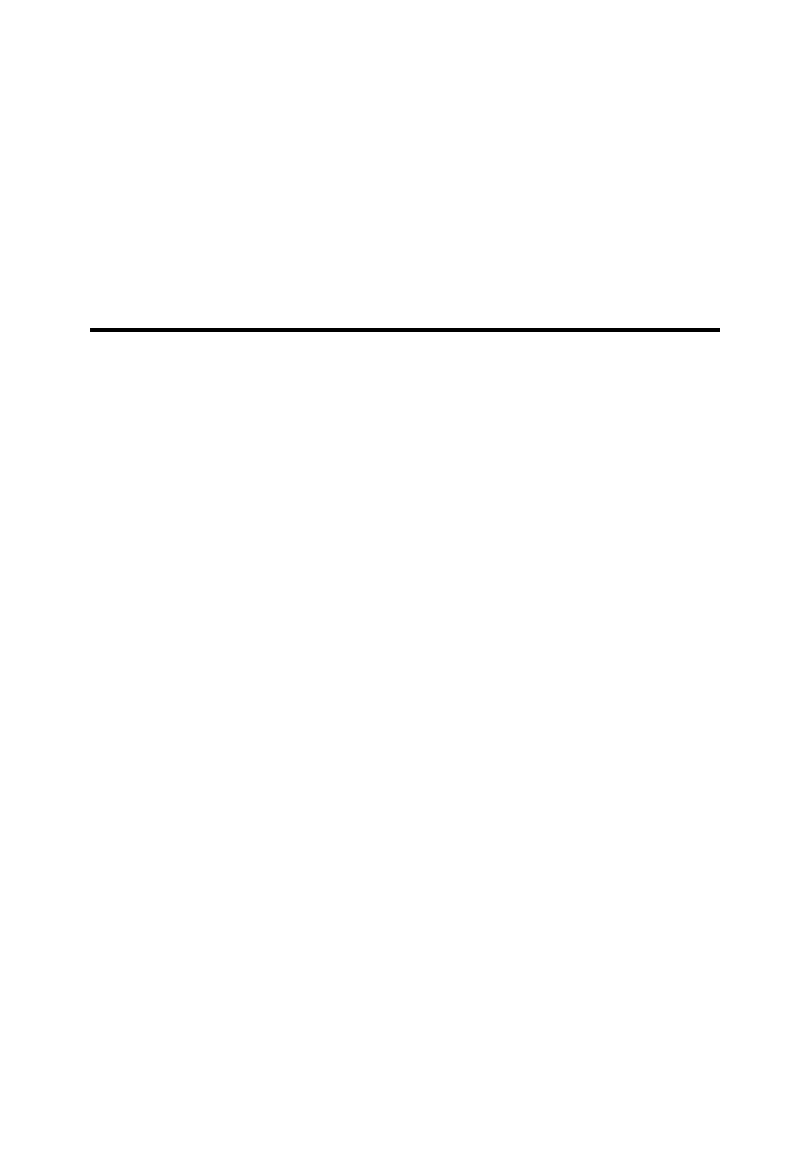1-1
C
HAPTER
1
Wireless LAN 802.11a/b/g USB adapter
Introduction
Thank you for purchasing the Wireless LAN 802.11a/b/g USB adapter. You
are about to install a networking system that is not only fast and powerful,
but also easy to set up and simple to maintain. In a short time you and
those in your network will be able to share a local printer and files, access
the Internet, and roam about the office wire-free.
Using radio frequency (RF) technology, WLAN’s transmit and receive data
over the air, minimizing the need for wired connections. Thus, WLAN’s
combine data connectivity with user mobility, and, through simplified
configuration, enable movable LAN’s.
This wireless networking solution has been designed for both large and
small businesses, and it is scalable so that you can easily add more users
and new network features as your business grows.
