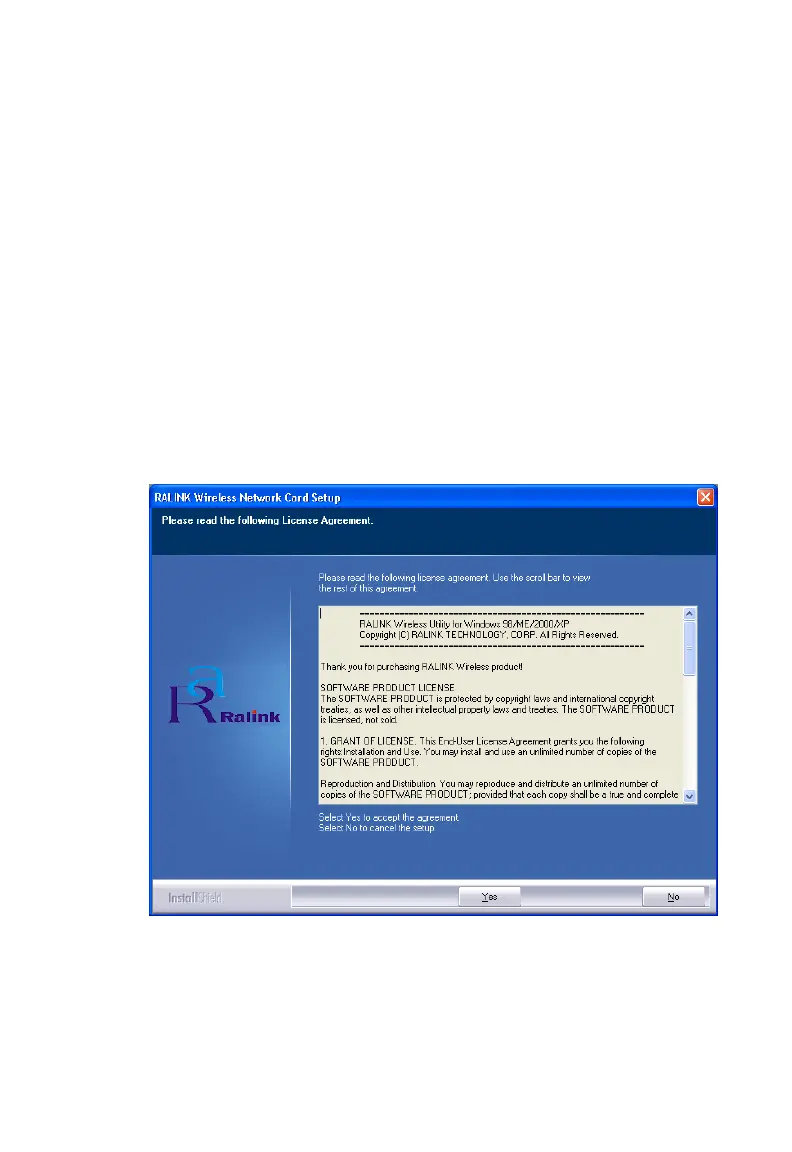I
NSTALLATION
1-3
Installation
First off, you must install the Wireless LAN 802.11a/b/g USB adapter software.
This utility will allow you to manage and control the device.
Note: The screen shots below depict the setup process on a computer
running Windows XP. If you are using a different operating system
on your machine, the screen shots may differ slightly.
1. Insert the CD into your CD-ROM drive.
2. To install RALINK Wireless utility, simply run the program and click
through the on-screen steps.
3. When the License Agreement screen displays, click Yes to begin the
installation process.
