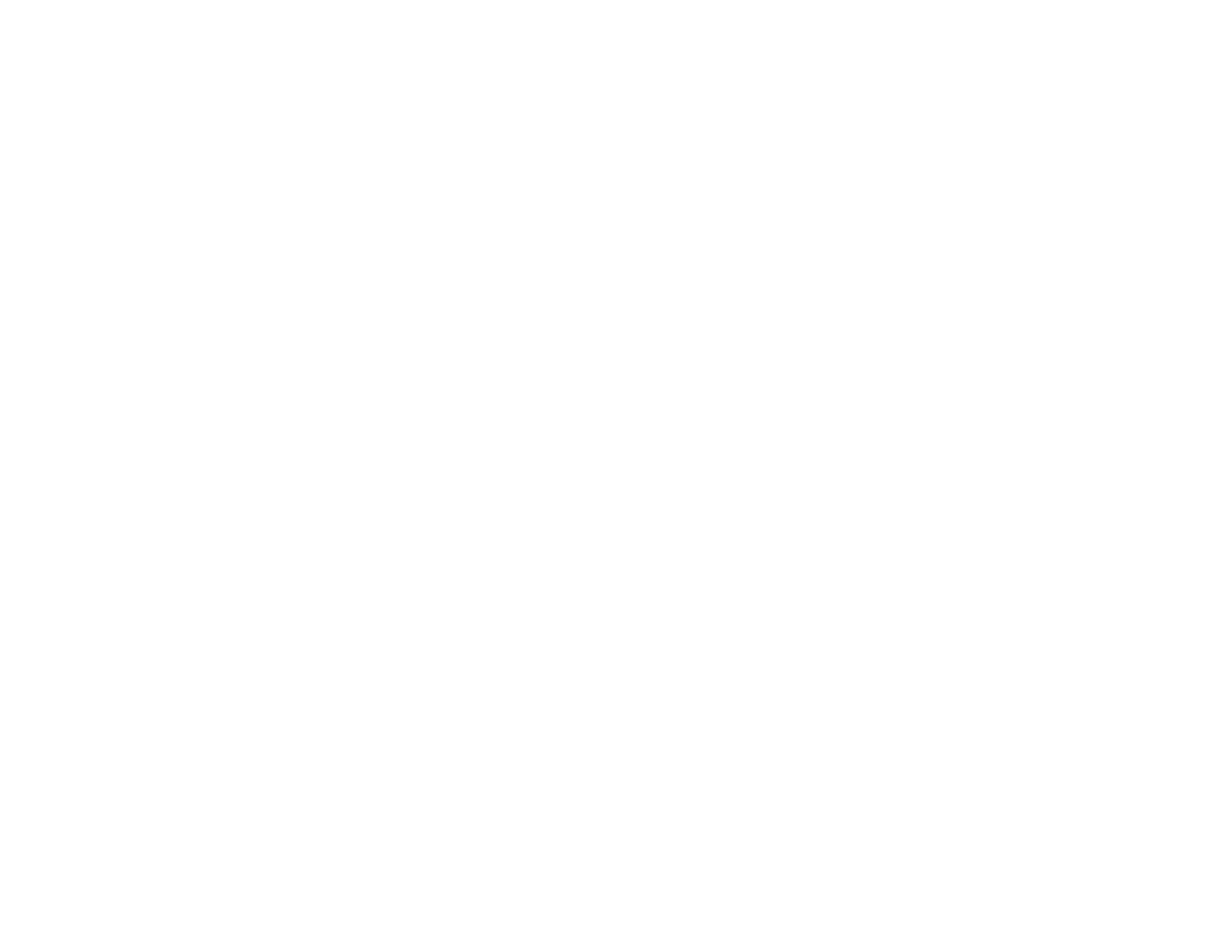Changing Automatic Update Options ............................................................................................ 72
Printing with Mac OS X....................................................................................................................... 72
Selecting Basic Print Settings - Mac OS X..................................................................................... 73
Print Quality Settings - Mac OS X ............................................................................................. 76
Print Options - Mac OS X.......................................................................................................... 77
Selecting Page Setup Settings - Mac OS X................................................................................... 77
Selecting Print Layout Options - Mac OS X ................................................................................... 78
Managing Color - Mac OS X.......................................................................................................... 79
Color Matching and Color Options - Mac OS X......................................................................... 80
Selecting Printing Preferences - Mac OS X ................................................................................... 81
Printing Preferences - Mac OS X .............................................................................................. 81
Printing Your Document or Photo - Mac OS X............................................................................... 82
Checking Print Status - Mac OS X ............................................................................................ 83
Cancelling Printing Using a Product Button........................................................................................ 84
Scanning .................................................................................................................................................... 85
Starting a Scan................................................................................................................................... 85
Starting a Scan Using the Product Control Panel .......................................................................... 85
Changing Default Scan Button Settings.................................................................................... 87
Starting a Scan Using the Epson Scan Icon .................................................................................. 87
Starting a Scan from a Scanning Program..................................................................................... 89
Selecting Epson Scan Settings .......................................................................................................... 91
Scan Modes................................................................................................................................... 91
Selecting the Scan Mode............................................................................................................... 92
Scanning in Full Auto Mode........................................................................................................... 92
Available Image Adjustments - Full Auto Mode......................................................................... 95
Scanning in Home Mode ............................................................................................................... 95
Selecting a Scan Area - Home Mode........................................................................................ 98
Available Image Adjustments - Home Mode ........................................................................... 101
Selecting a Scan Size - Home Mode....................................................................................... 102
Scanning in Office Mode.............................................................................................................. 104
Selecting a Scan Area - Office Mode ...................................................................................... 106
Available Image Adjustments - Office Mode ........................................................................... 108
Scanning in Professional Mode ................................................................................................... 109
5
