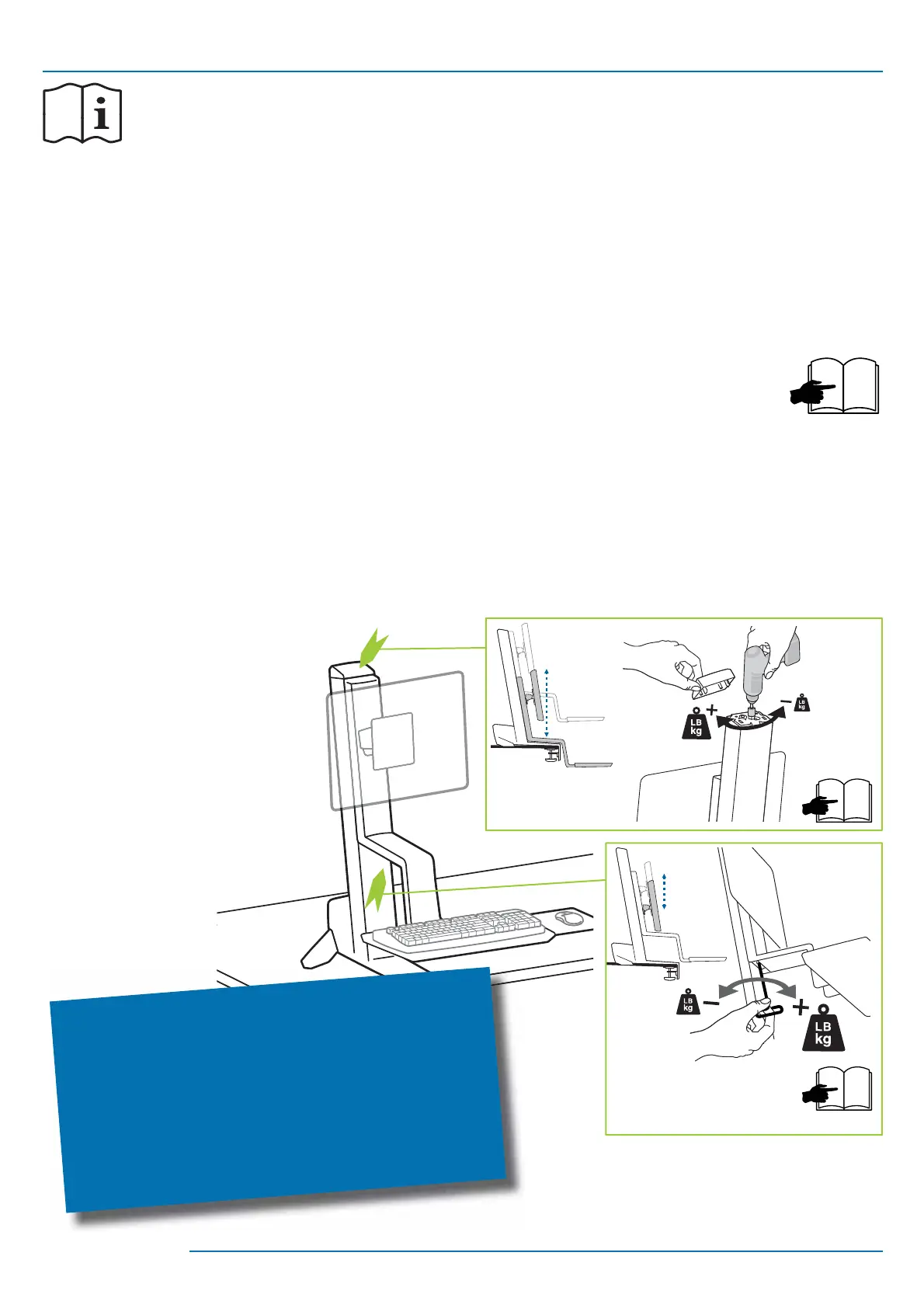888-33-309-W-04 rev.K • 12/12
3 of 11
Important! You will need to adjust this product after installation is complete. Make sure all your equipment is properly installed on
the product before attempting adjustments. This product should move smoothly and easily through the full range of motion and
stay where you set it. If movements are too easy or di cult or if product does not stay in desired positions, follow the adjustment
instructions to create smooth and easy movements. Depending on your product and the adjustment, it may take many turns
to notice a di erence. Any time equipment is added or removed from this product, resulting in a change in the weight of the
mounted load, you should repeat these adjustment steps to ensure safe and optimum operation.
GREEN ARROWS MARK IMPORTANT ADJUSTMENT POINTS
LAS FLECHAS VERDES MARCAN PUNTOS DE AJUSTE IMPORTANTES
LES FLÈCHES VERTES SIGNALENT DES POINTS DE RÉGLAGE IMPORTANTS.
GRÜNE PFEILE MARKIEREN WICHTIGE EINSTELLPUNKTE
GROENE PIJLEN GEVEN BELANGRIJKE BIJSTELLINGSPUNTEN AAN
LE FRECCE VERDI CONTRASSEGNANO IMPORTANTI PUNTI DI REGOLAZIONE
GRÖNA PILAR INDIKERAR VIKTIGA JUSTERINGSPUNKTER
緑の矢印は重要な調整点です
绿色箭头标记表示重要调节点
Follow Steps 1 - 6 for Installation
Siga los pasos 1-6 para la instalación
Suivez les étapes de 1 à 6 pour l'installation.
Zur Montage die Schritte 1-6 ausführen.
Volg stappen 1 – 6 voor het installeren
Per l'installazione, seguire i passaggi da 1 a 6
Följ steg 1-6 för installation
ステップ1〜6に従い取り付けます。
遵照步骤 1 至 6 进行安装
After installation, adjust product to properly handle added weight.
Después de la instalación, ajuste el producto para que soporte el peso añadido de forma adecuada.
Une fois l'installation terminée, ajustez le produit pour qu'il puisse prendre en charge le poids ajouté.
Das Produkt nach der Montage so einstellen, dass das zusätzliche Gewicht korrekt abgestützt wird.
Stel na het installeren het product bij om extra gewicht correct te behandelen.
Dopo l'installazione, regolare il prodotto per poter gestire adeguatamente un peso aggiuntivo.
Efter installationen, justera produkten så att den kan hantera mer vikt.
取り付けが完了したら、増加した重量を適切に支えられるよう製品を調整します。
在安装后,调节产品以适当地应付添加的重量。
1
2
8
9
4
To view a video on this adjustment procedure, go to
Para ver un video de este procedimiento de ajuste, ingrese a
Pour visualiser une vidéo sur cette procédure de réglage, visitez
Eine Videodemonstration dieses Einstellverfahrens nden Sie auf
Een video over deze bijstellingsprocedure kunt u zien op
Per visualizzare un video su questa procedura di regolazione, visitare la pagina
För att se en video om justeringsproceduren, gå till
詳細は調整手順のビデオを参照してください
若要观看该调节步骤的视频,请访问
install.ergotron.com
