
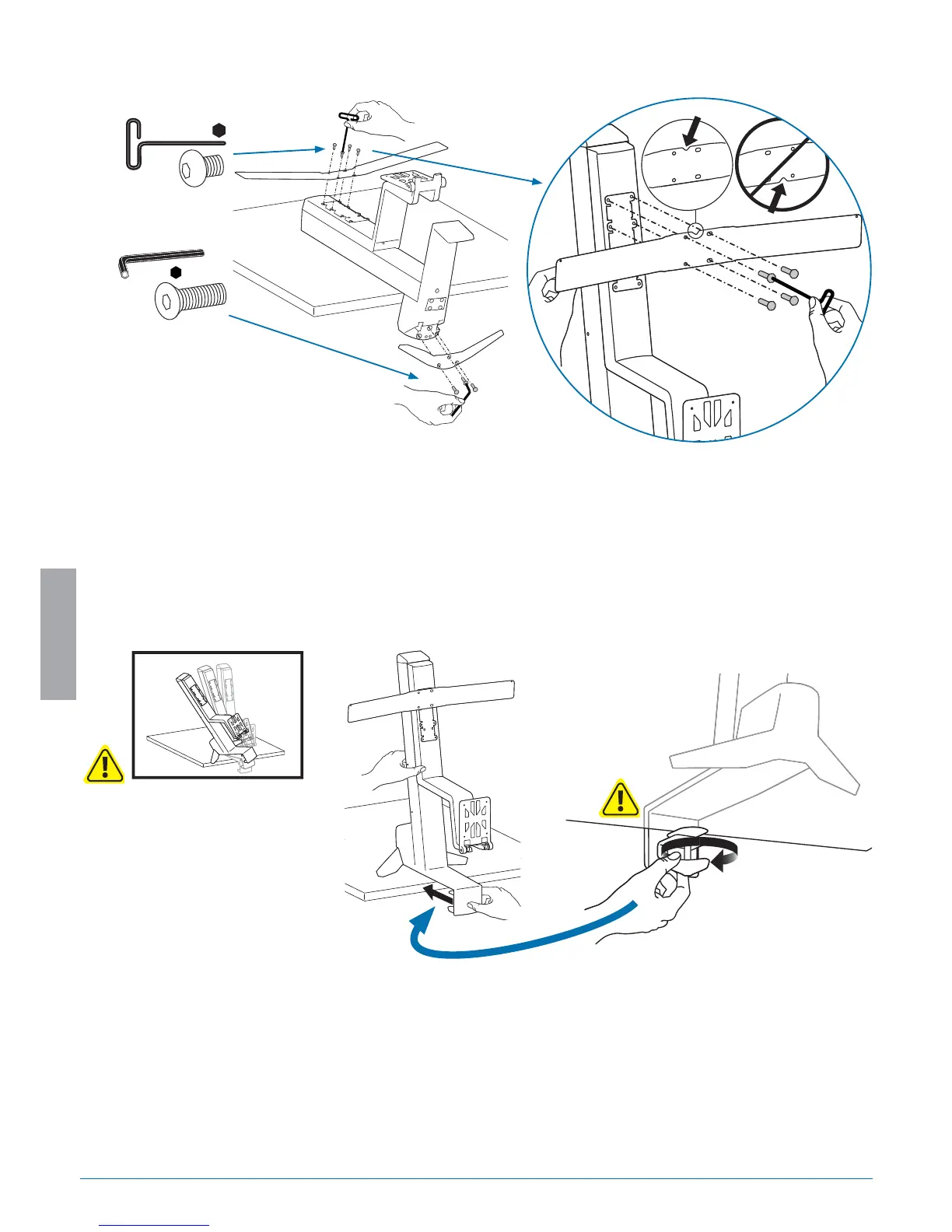 Loading...
Loading...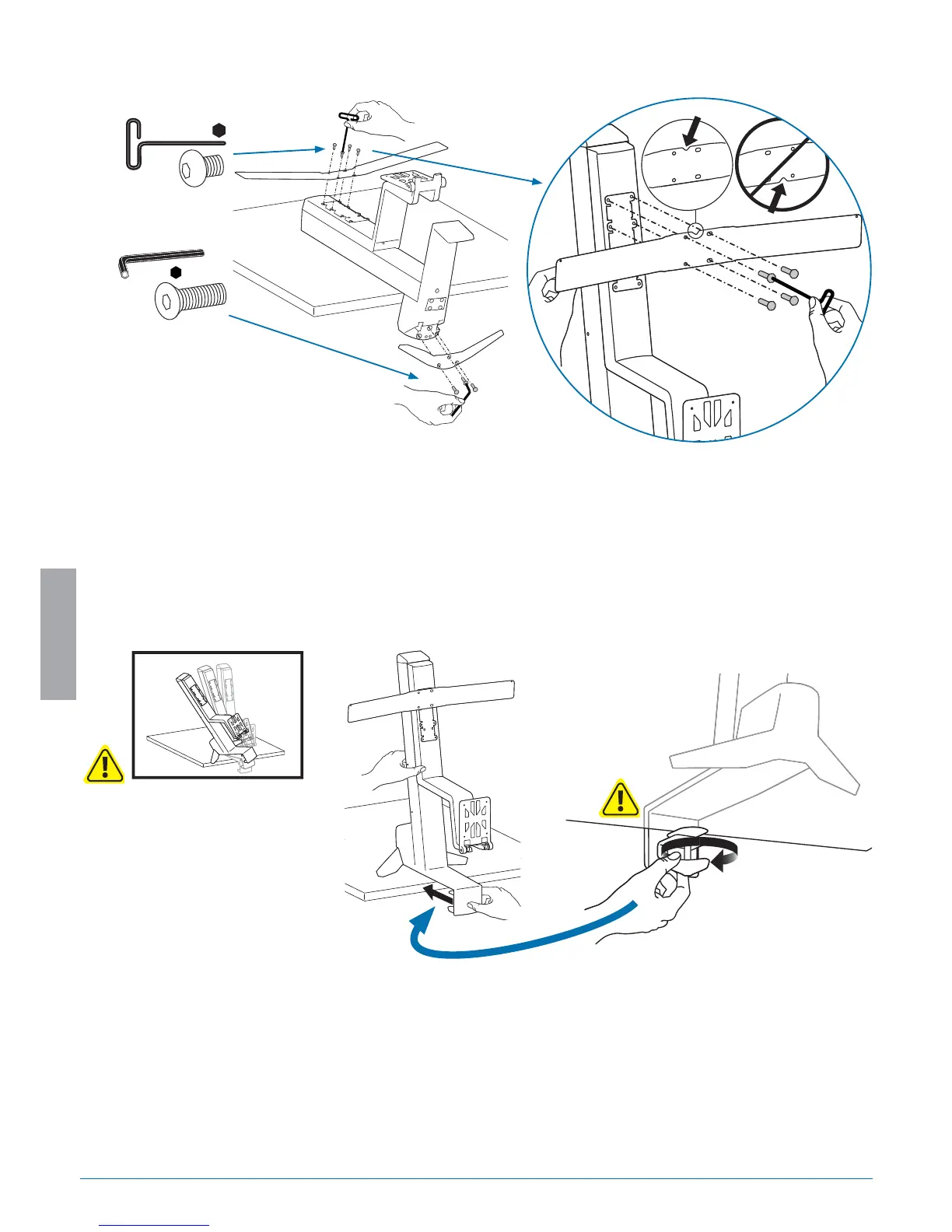
Do you have a question about the Ergotron WorkFit-S and is the answer not in the manual?
| Product Type | Sit-Stand Workstation |
|---|---|
| Mounting Options | Desk clamp |
| Warranty | 5 years |
| Display Size Compatibility | Up to 24" |
| Tilt Range | 30 degrees |
| VESA Compatibility | 75 x 75 mm, 100 x 100 mm |
| Material | Aluminum |
| Weight Capacity | Up to 25 lbs (11.3 kg) for monitors, up to 5 lbs (2.3 kg) for keyboard tray |
| Monitor Capacity | 1 or 2 |