Trouble Shooting Guide, Advanced
4/00021-3/FEA 209 544/25 C
Ericsson Mobile Communications AB
67(78)
19 Display
19.1 Control signals to the display
The processor controls the display with serial data through an I
2
C-bus (Inter IC).
The I
2
C-bus consists of two lines, I
2
CDAT for data and I
2
CCLK for clocking.
19.2 Type of fault
Insert a dummy or a fully charged battery into the phone and start it up by pressing the
On/Off key.
If the display is missing one or more segments, go to section 19.3.
If nothing shows in the display, go to section 19.4
19.3 Segments are missing
Change display-unit and make a new test.
19.4 Nothing shows in the display
Open the phone and check for liquid damage.
No further action should be taken for a liquid damaged unit, send it on according to the
local company directives.
Power up the board and start it up without the display mounted.
Measure the voltages at the display pads X850, Fig. 19.1
Fig. 19.1
RESET LCD: 2.7 ± 0.10 V
DC
VDIG: 2.7 ± 0.10 V
DC
I
2
C DAT: 2,7 ± 0.10 V
DC
I
2
C CLK: 2,7 ± 0.10 V
DC
VLCD: This voltage is generated in the display-assembly.
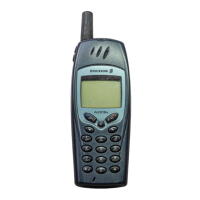
