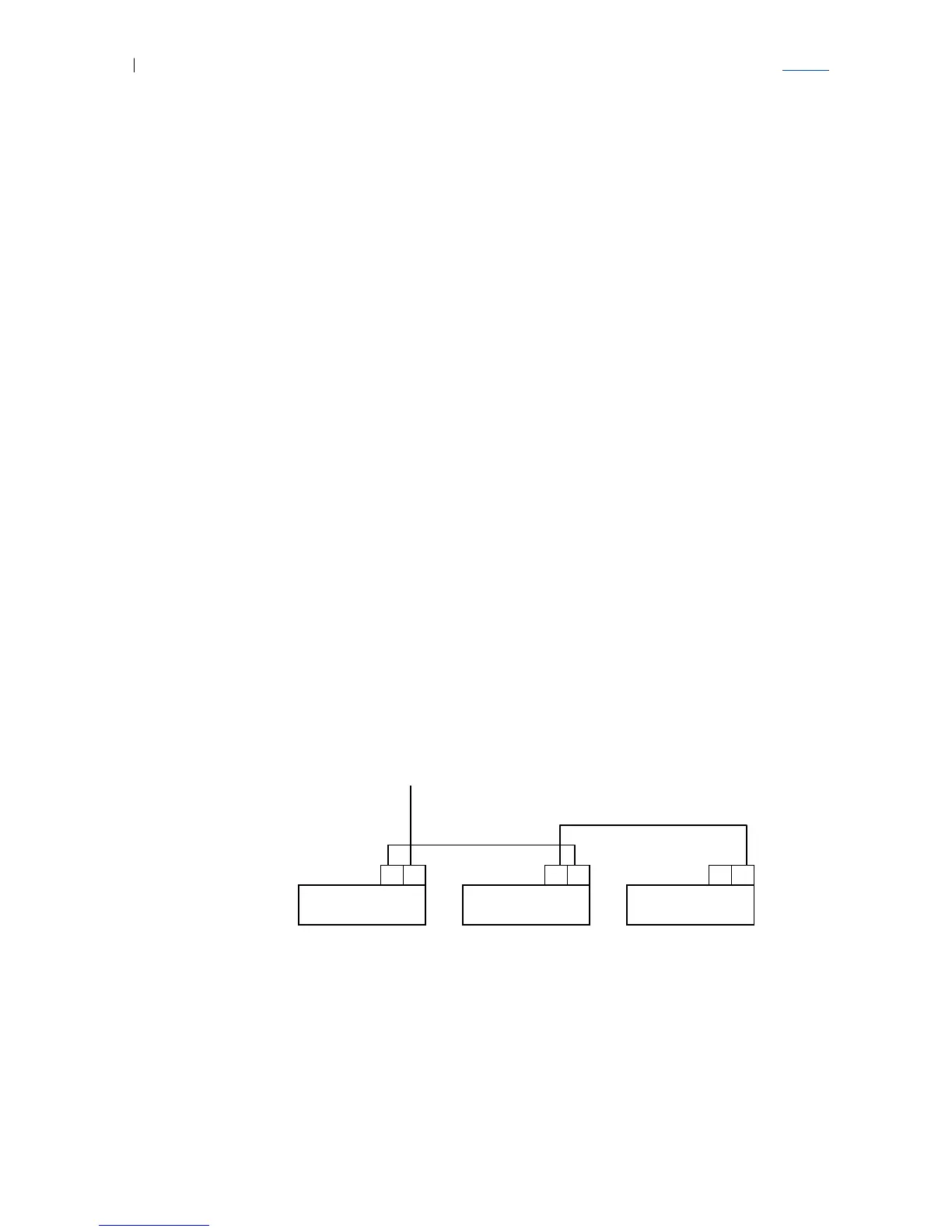Glossary
The Switch ID for stand-alone EFN324 Ethernet access switches is always
zero (the default value). In other words, stand-alone EFN324 Ethernet access
switches are never configured as flexible blocks.
6.1.1 Stand-alone EFN324 Ethernet access switches
No additional CLI commands are required in the EFN324 in order to use it as a
stand-alone node which is not daisy chained.
6.1.2 Stand-alone Daisy Chained
The initial configuration of the EFN and the command to configure a daisy
chain are included in the EFN324 Installation Guide.
See section 5.3.1 on page 33 for information on configuring ports to
accommodate Daisy Chained topology.
To enable traffic, the operator must configure the chain, using the following CLI
command in each EFN324:
set vlan 1 transit_link ethernet_port 25 uplink
ethernet_port 26
Note that this example assumes that the management vlan is vlan 1.
Figure 23 on page 49 illustrates the effect of the CLI command on the port
configuration in the daisy chain. Ports marked T are configured as transit link
ports, while ports marked U are configured as uplinks.
Figure 23 Port Configuration in EFN324 Daisy Chain
PEM enables the chain for other switching domains by configuring the VLANs
in the chain, as needed.
Quality of Service flows will only be configured in the EFN which the End-user
is connected to. In the other EFN Ethernet access switches in the chain, the
EFN324
2625
EFN324
2625
EFN324
2625
Uplink
Transit
Transit
TTT U U U