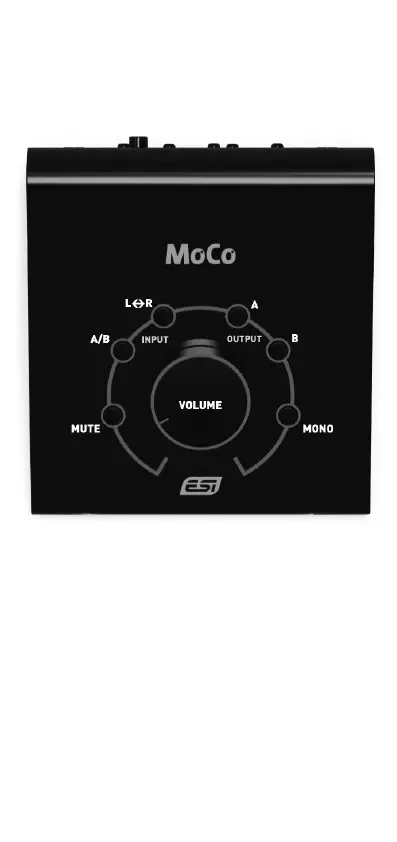2
MoCoESI
and B buttons. The A/B switch in the INPUT section allows you to
select the audio signal source, while L
<
-
>
R provides the option to swap
the left and right audio channel. MONO creates a down mix where the
left and right audio signal are each played via both audio output
channels.
General Information
Trademarks: ESI and MoCo are trademarks of ESI Audiotechnik
GmbH. Other product and brand names are trademarks or registered
trademarks of their respective companies.
Correspondence: For technical support inquiries, contact your
nearest dealer, local distributor or ESI support online at www.esi-
audio.com.
Disclaimer: All features and specifications subject to change without
notice. Parts of this manual are continually being updated. Please
check our web site www.esi-audio.com occasionally for the most
recent update information.
