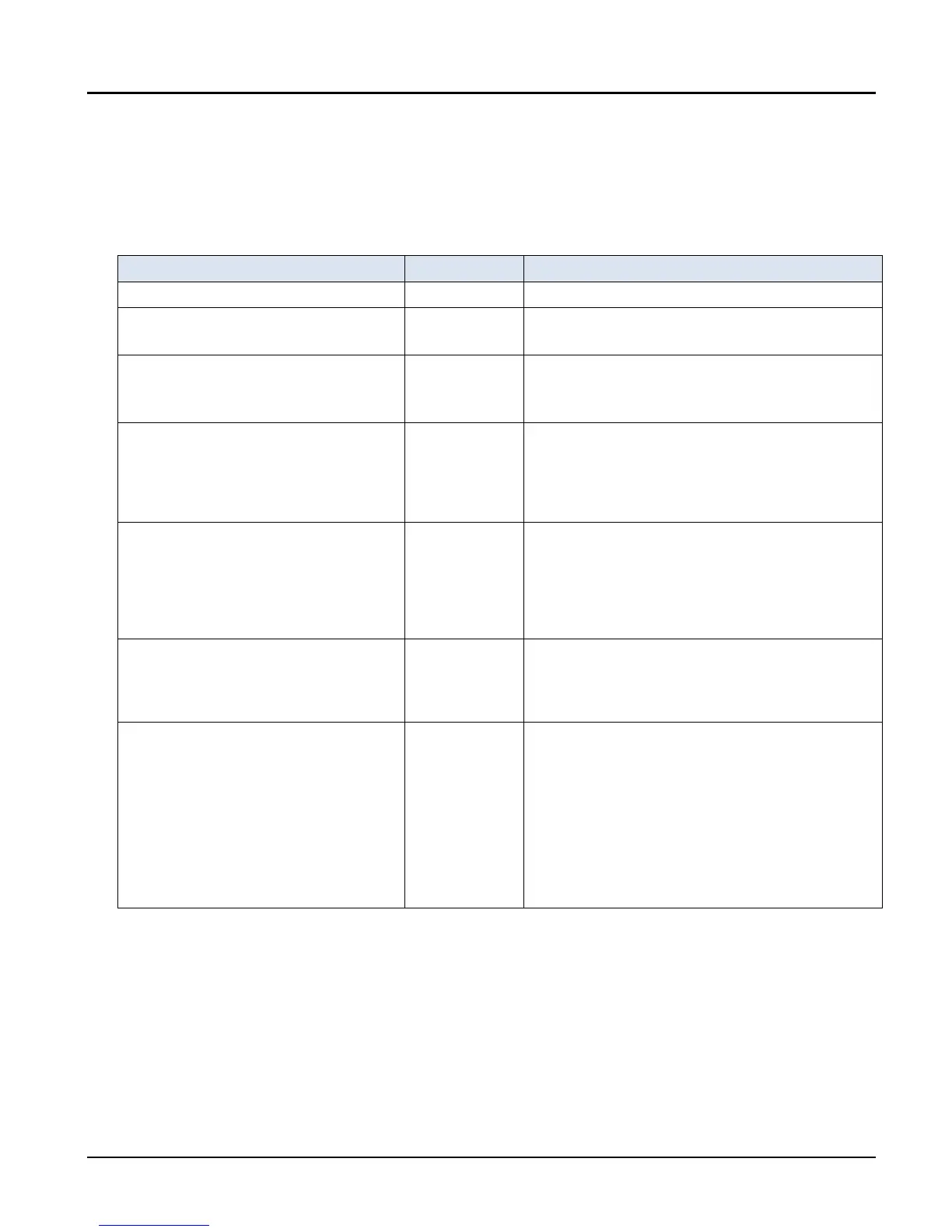ESI RF BRIDGE User Guide DRAFT, rev 4
www.elec-solutions.com © 2013 Electronic Solutions, Inc. Page 4 of 13
e. OPTIONAL: change other settings, by choosing the item in the Configuration Menu, and making a
selection in the sub-menu that appears.
f. Exit Configuration: Press the “0” key or use an arrow key to choose the “0.” entry in the Configuration
Menu, then press the Enter key.
Configuration Menu items
Exits the ESI RF Bridge configuration menu.
Choices:
9600, 19200, 115200
2. Bridge echoes Rx’d characters
Choices:
off = do not echo characters to the display.
on = echo characters to the display.
3. Line termination character(s)
Choices:
CR = moves the cursor to the beginning of the same
line.
CR+LF = moves the cursor to the beginning of the
next line.
Choices:
Terminates command = parses and transmits single
commands each time a semicolon or CR is received.
Separates commands = allows multiple commands to
be received before processing. Commands are parsed
and transmitted after a CR is received.
5. Flip position when using RQ
Choices: See NOTE 1 below.
Yes = position reports from RF devices are flipped to
match the position reporting scheme of RQ devices.
No = position reports from RF devices are not flipped.
6. Pass Device Information Frame
Choices: See NOTE 2 below.
Never = do not transmit Device Information Frames
over the serial interface.
When using RF = transmit Device Information Frames
over the serial interface when the last command
received was an RF command and not an RQ
command.
Always = transmit Device Information Frames over the
serial interface whenever one is received from an RF
device.
NOTE 1
a. By default, RQ devices report 99 percent when at the fully closed limit, and 0 percent when at the fully open limit,
with the exception of the FOREST Shuttle® motor, where 0 percent is the fully closed limit.
b. By default, RF devices report 0.0 percent when at the fully closed limit, and 99.9 percent when at the fully open limit.
c. When the RQ protocol is used, the position is reported as two digits (0-99) from RQ devices that use the ESI RF RQ
Transceiver.
d. When the RF protocol is used, the position is reported as two digits (0-99) from RQ devices, and as three digits
(0.0-99.9) from RF devices.
NOTE 2
a. A Device Information Frame is an RF protocol message that contains detailed information about an RF device.