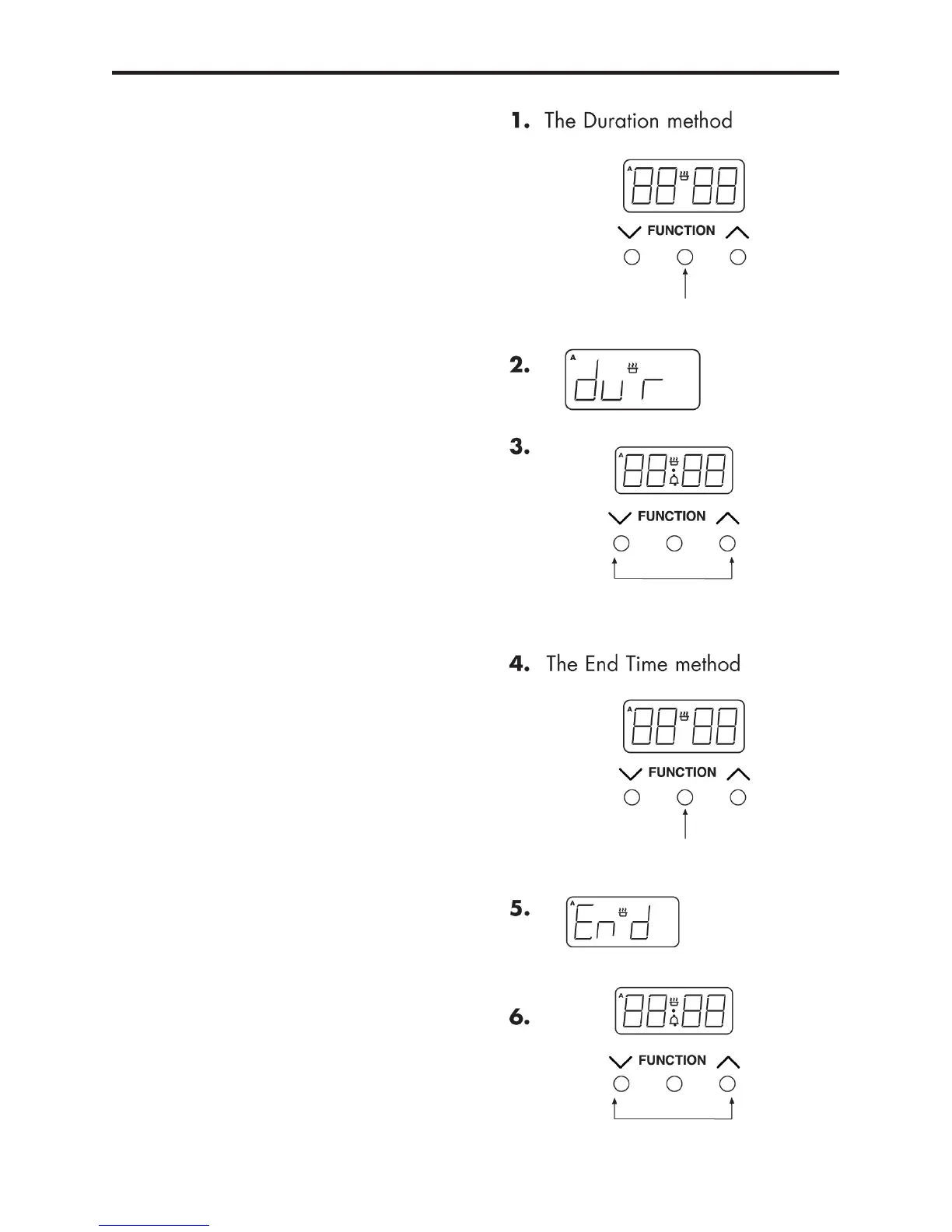SEMI-AUTOMATIC COOKING
The duration method
• Press the Function button twice,(1)
which will skip past the Minute
Minder.
• The LED display will ash the word
‘dur’, (2) and the ‘A’ will ash on the
left hand side of the display.
• Use the Up and Down buttons to set
the length of time you want to cook
for.(3) This must be done within 5
seconds or the time of day will show
again.
Once this is done the oven will automati-
cally switch off once the time has elapsed,
and the alarm will sound.
To switch off the alarm, press any button.
To view any remaining time press the
function button twice.
The end time method
• Press the Function button three times,
which will skip past the Minute Minder
and the Duration programmer. (4)
• The LED display will ash the word
‘End’ and the ‘A’ will ash on the left
hand side of the display. (5)
• Use the Up and Down buttons to
select the time the oven is required to
turn off. (6)
Once this is done the oven will turn itself
off at the time you have selected.
To switch off the alarm, press any button.
USING THE CLOCK/PROGRAMMER-ELEC(