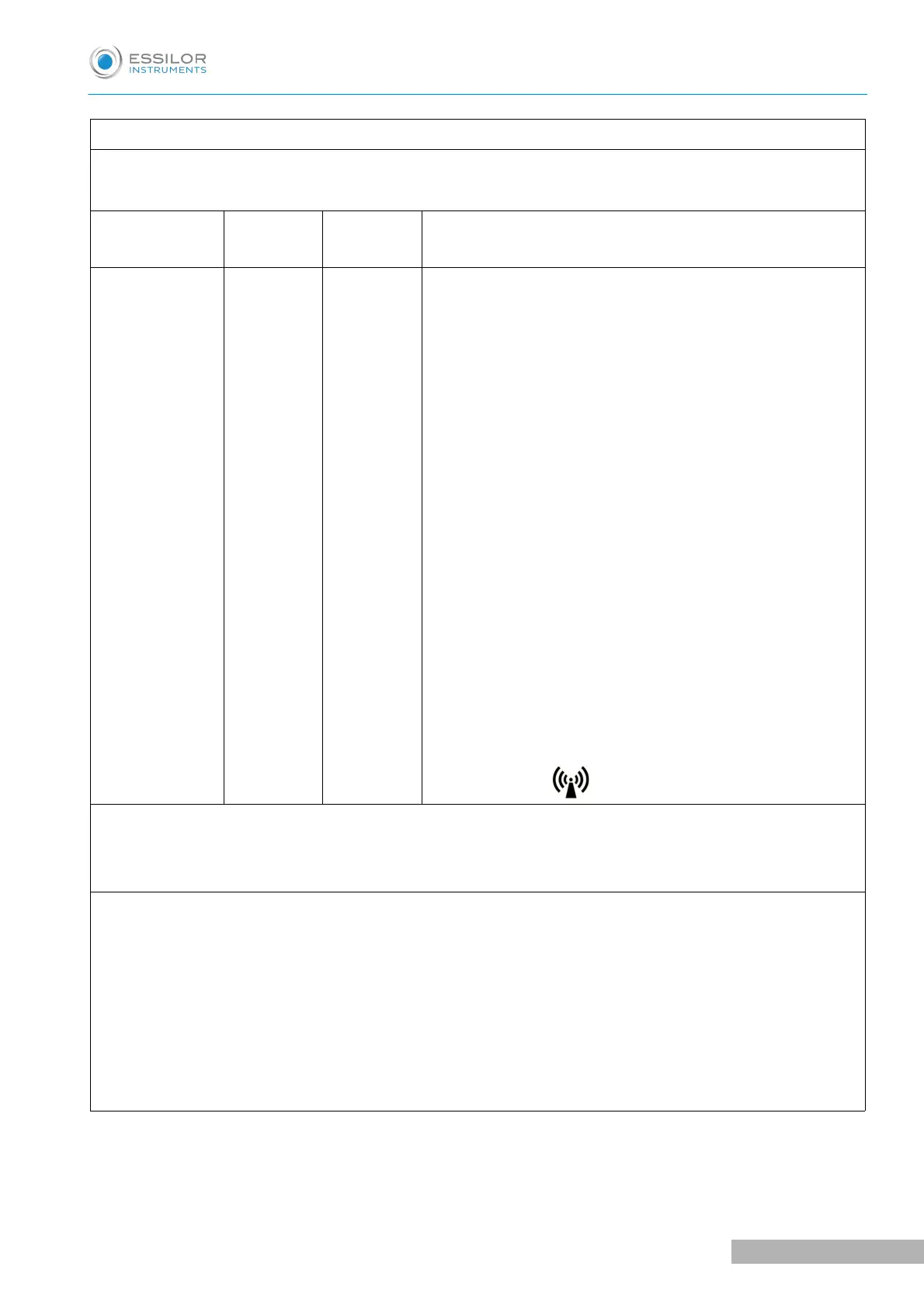Manufacturer guidelines and declaration - Electromagnetic immunity
6
*,, % )7( %
(7$ 7
Immunity test
Test level
IEC 60601
Compliance
level
Electromagnetic environment – Guidelines
3
%
!,,,'!
3
!,,,'#
#6
,;=H
*,=X
#6:
*,=X
"&2=X
#6
,;=H
*,=X
#6:
*,=X
"&2=X
.% %3F(
% $$(@ )
%@ (
)F((%F$
(
J"Y.
J"Y.*,=X*,,=X
J"#Y.*,,=X"&2=X
-)A.B(/ ((
A<B )
@ A B (
AB
) %$3@
%$) $
%
(7F$)
%
$F(-
)$%D
D1*,=X *,,=X@)F$)((
"D $(($)(() %$
%( @%5 ((
3 )/ @% A: B(
% @ @1 3 % )@ 6% )@%(
$$)7 / 3@
)7$ % )
/ ((%3(7 %7@(-
()$%(%7 @ $%
$@/(7
%
F$)))%,;=H *,=X@ )%#6:
