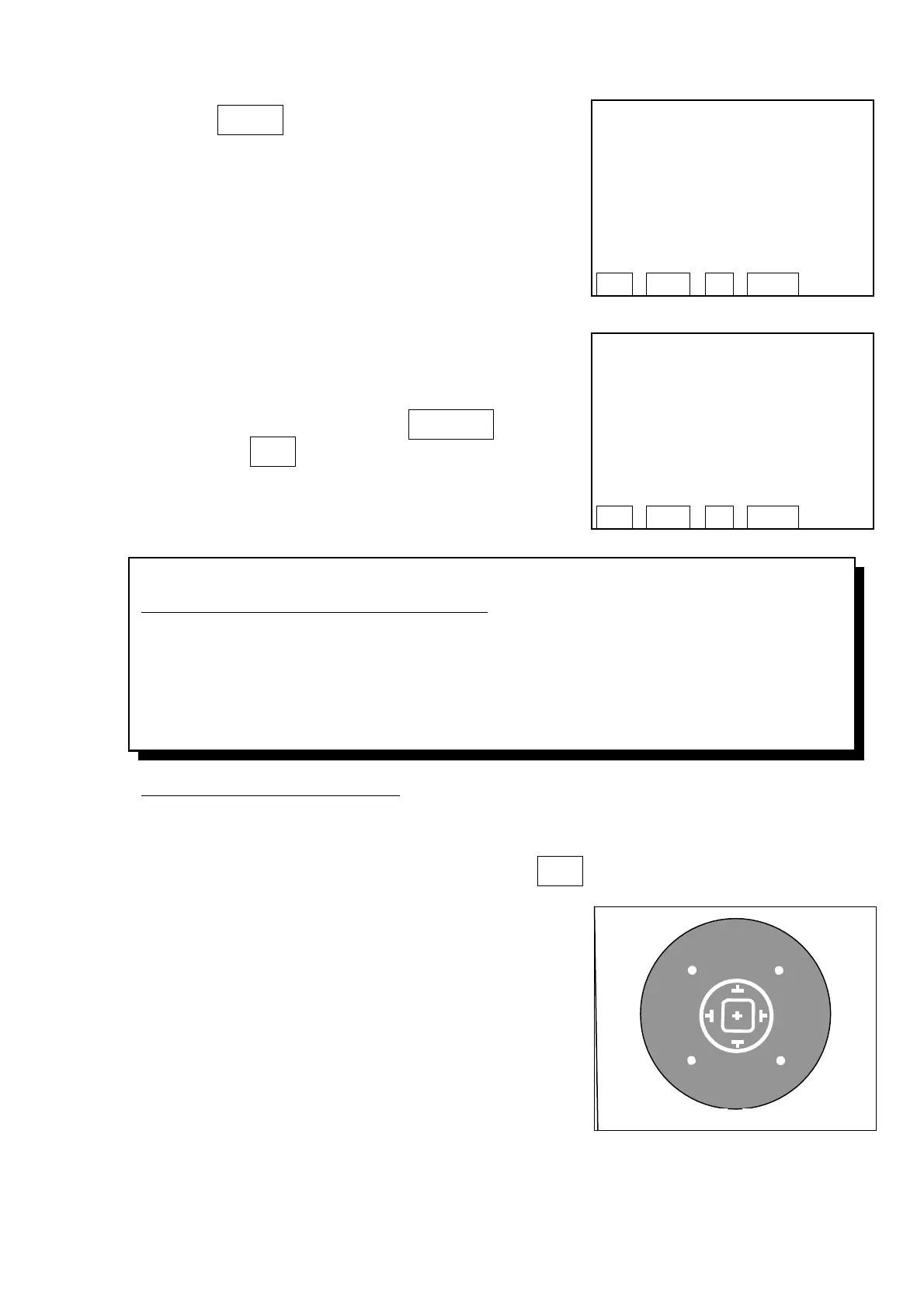7.3 KRT Calibration
1) Press switch on the ‘REF CALIBRATION’
screen.
2) The screen will be switched to the selection screen
of ’KRT CALIBRATION’.
Move the cursor to the items of the mode eye that you
with to adjust (see below) with switch
and press
<-|
.
In case of [1. MODEL EYE A]
[1. MODEL EYE A] (the model eye equivalent to R7.50) is described below.
1)Move the cursor to ‘1. MODEL EYE A’ and press
<-|
The screen will be switched to the calibration screen as
shown on the right and functions of the operation
switches are changed as below.
UP:
The cursor moves to the upper direction.
(you do not use it usually)
DOWN:
The cursor moves to the lower direction.
(you do not use it usually)
(+):
The value of the cursor is changed to ‘+’.
(-):
The value of the cursor is changed to ‘-‘.
RETURN:
The detail of calibration is stored and returns
switch.
The model eyes that correspond to the each item of ‘MODEL EYE A~C’ are as shown below.
Please do not use with different combinations.
1. MODEL EYE A: The model eye equivalent to R7.50 (mm)
2. MODEL EYE B: The model eye equivalent to R10.00 (mm)
3. MODEL EYE C: The model eye equivalent to R5.00 (mm)
4.
FINISH:
Return to the screen of ‘MAINTENANCE MODE’
Press it when you finish calibration.
**
REF CALIBRATION
**
1. MODEL EYE A
2. MODEL EYE B
3. MODEL EYE C
4. MODEL EYE F
5. FINISH
**
KRT CALIBRATION
**
1. MODEL EYE A (NORMAL)
2. MODEL EYE B (LARGE)
3. MODEL EYE C (SMALL)
4. FINISH
KDP_A* 7.500
KR1_A* 7.670
KR2_A* 7.590
KAX_A
*
110.000
