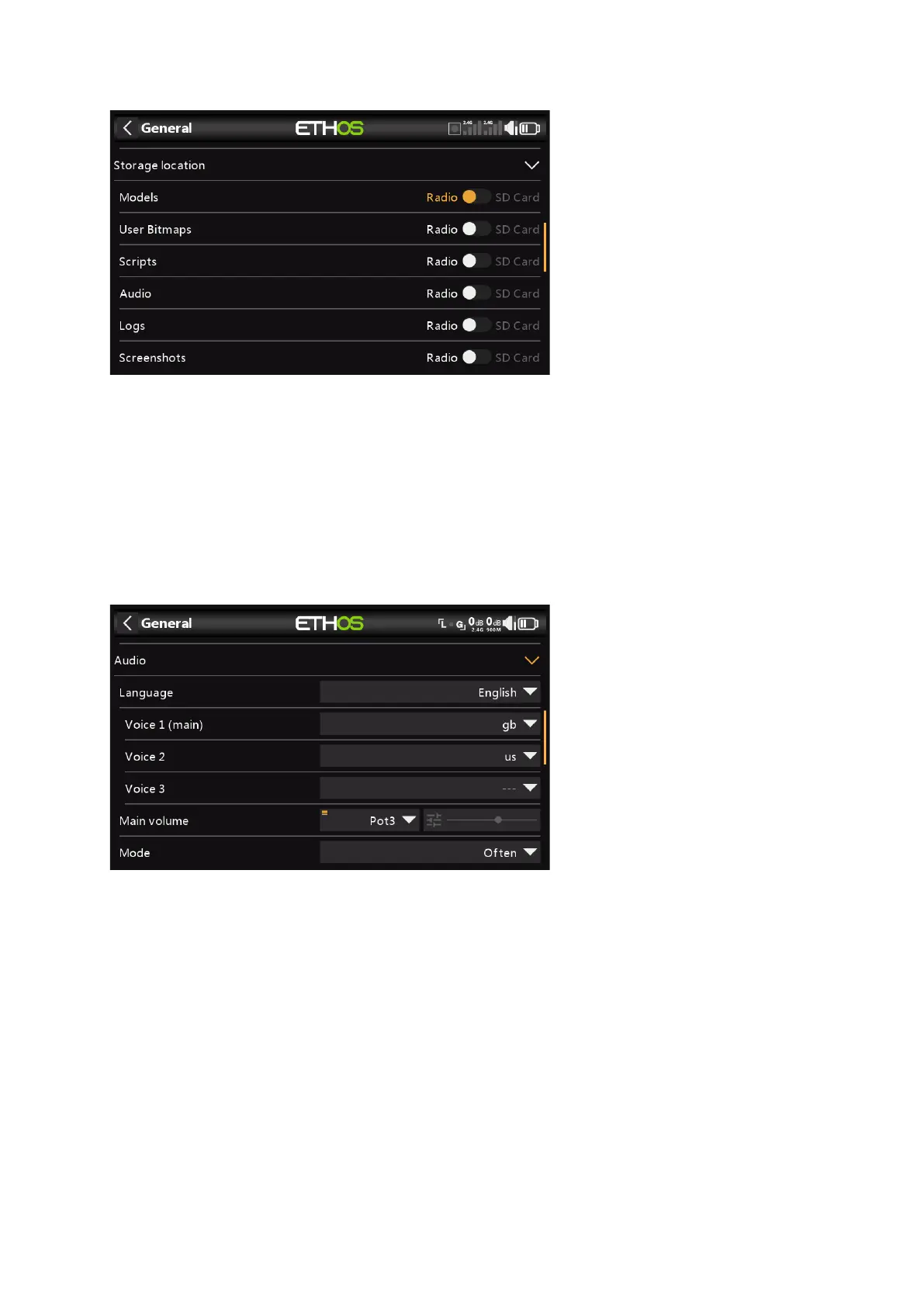X20/X20S and Ethos v1.5.0 User Manual
Storage location (X20 Pro only)
The X20 Pro has an 8Gb eMMC (embedded MultiMediaCard) that is a storage device made
up of NAND flash memory and a simple storage controller. The ETHOS system default
selects the eMMC storage making the SD card use optional. However, the user may select
the use of the eMMC storage or use an optional SD card or a combination of both.
Please refer to the storage location selection screen above. If the system and models are
moved to the SD card those folders and files need to be copied to the SD card before
making the selection. The same applies to the audio and bitmaps.
Audio settings
Audio language
Allows the language for voice announcements to be selected.
Choice of voices
The multi voice system feature provides the ability to select from different voice sets
within a given language.
Voice 1 (main)
The main voice is used for all system announcements which are part of the Ethos
operating system. By default, for English, there is a choice between an American
(us) and an English (gb) voice. These packs only cover system announcements.
In the example above the English ‘gb’ voice has been selected as the ‘Voice 1
(main)’.
The files are located in these folders: