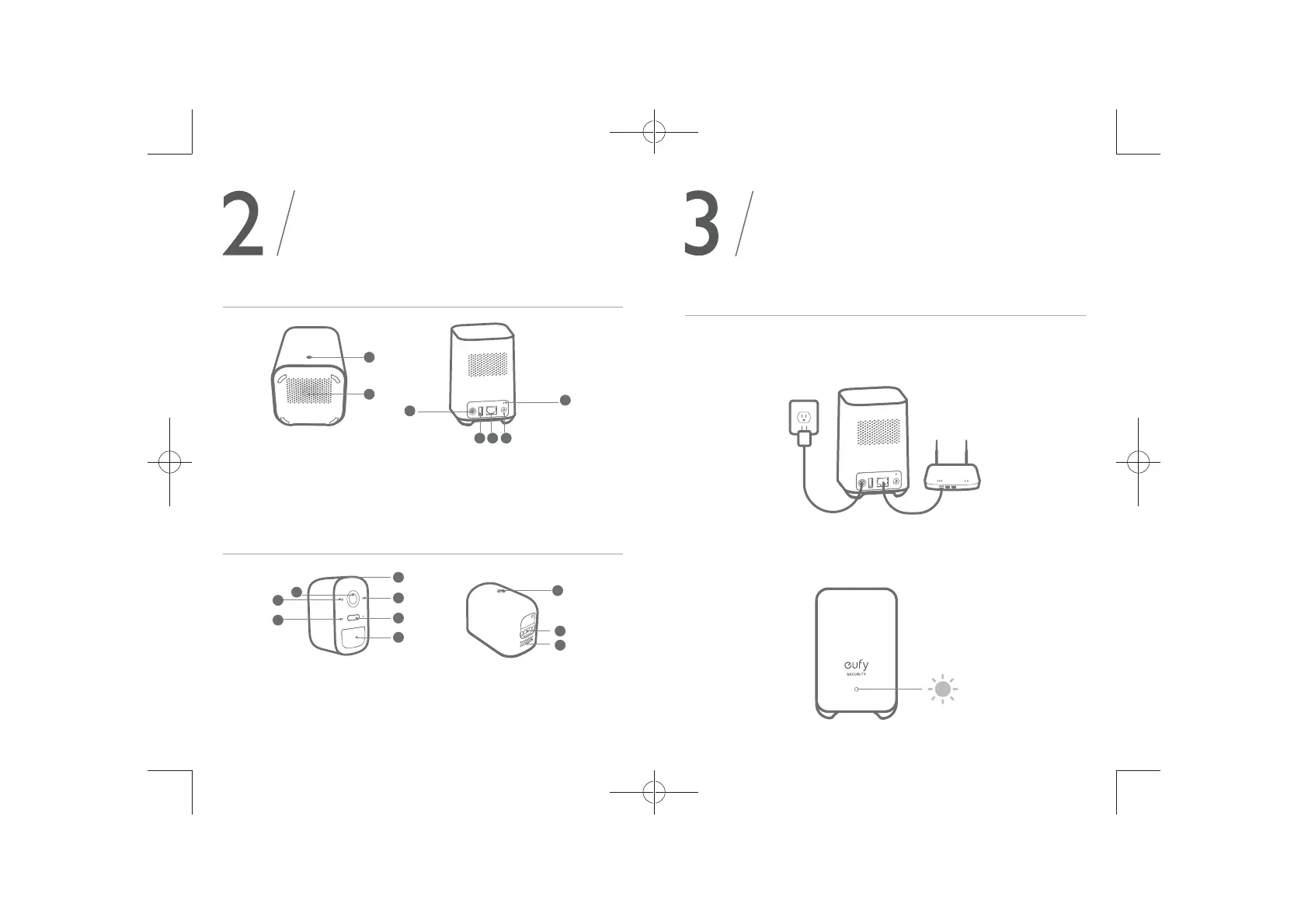16
DE DE
17
PRODUKT-
ÜBERSICHT
HomeBase 2
2
3
4 5 6
7
1
1. Status-LED 5. Ethernet-Anschluss
2. Lautsprecher 6. SYN C/ALARM AUS-Taste
3. Stromversorgungs-Anschluss 7. Reset-Taste
4. USB-Anschluss
eufyCam 2C
3
2
1
5
4
6
10
9
8
7
1. O bjektiv 5. Spotlight 9. Ladeanschluss
2. Lichtsensor 6. Status-LED 10. Lautsprecher
3. Mikrofon 7. SYN C-Taste
4. Bewegungssensor 8. Montagebohrung
ANSCHLIESSEN
AN HO MEBASE 2
HomeBase 2 mit dem Internet verbinden
1. Schalten Sie die HomeBase 2 ein und schließen Sie sie über das im
Lieferumfang enthaltene Ethernet-Kabel an Ihren Heimrouter an.
2. D ie LED-Anzeige leuchtet blau, wenn die HomeBase 2 bereit für die
Einrichtung ist (dies kann bis zu 1 Minute dauern).