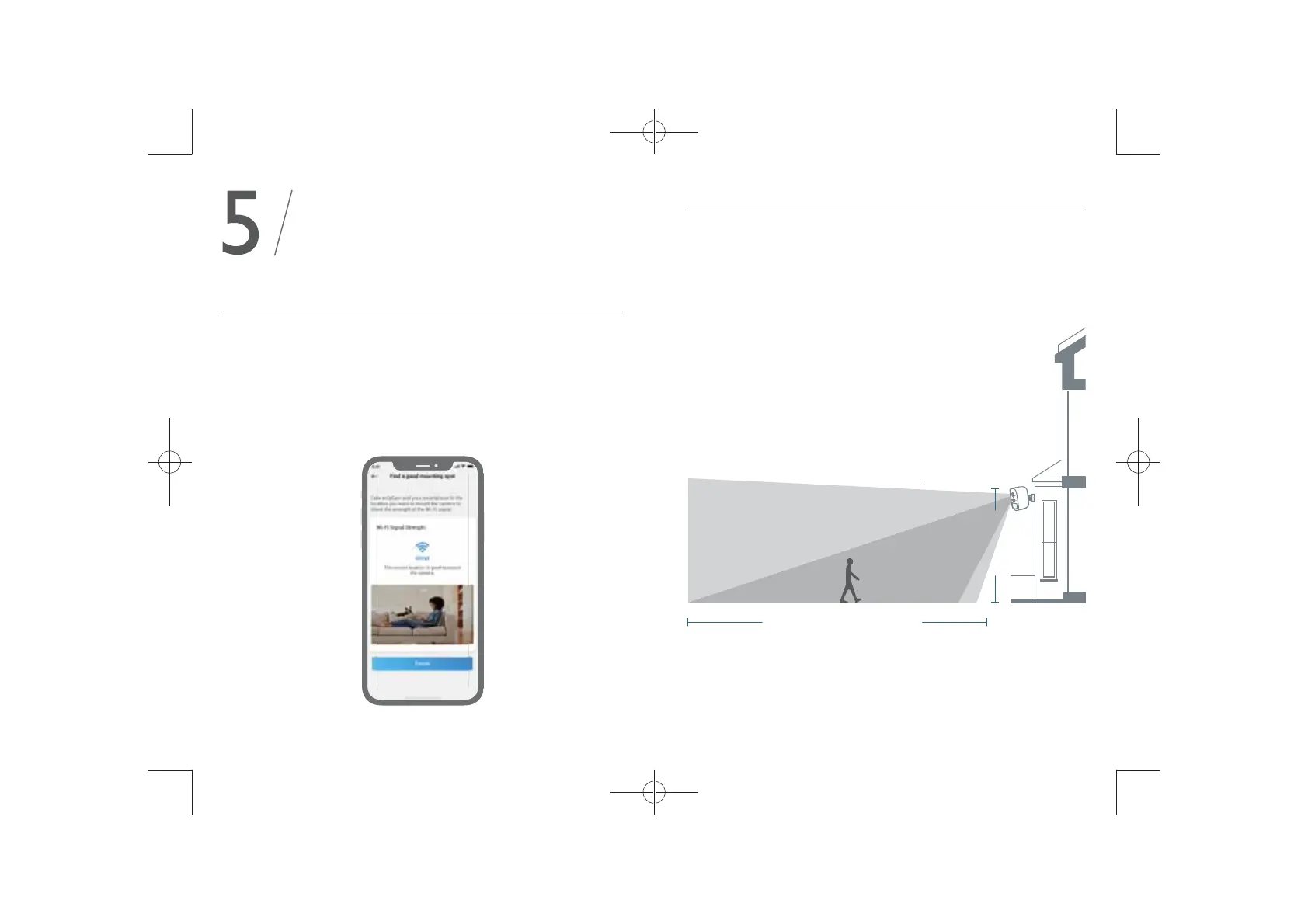06
EN EN
07
MOUNTING
THE CAMERA
Find a Good Mounting Spot
8S½RHEWTSXXSQSYRXIYJ]'EQ']SYRIIHXSXIWX[MVIPIWWWMKREPWXVIRKXL
①
O pen the Eufy Security app, go to Camera Settings > Mounting Guide.
②
To test the wireless signal strength, take your camera and phone to the
location where you want to mount the camera.
③
Move the camera as close to the HomeBase 2 as possible if the
wireless.
Select Height and Location
Hang eufyCam 2C 7-10 ft (2-3 m) above the ground. This height
maximizes the detection range of the motion sensor of eufyCam 2C.
Avoid placing eufyCam 2C under direct sunlight.
Up to 30 ft (10 m)
7-10 ft
(2 - 3 m)
'EQIVE½IPH
of view
Motion
Detection
Zone
