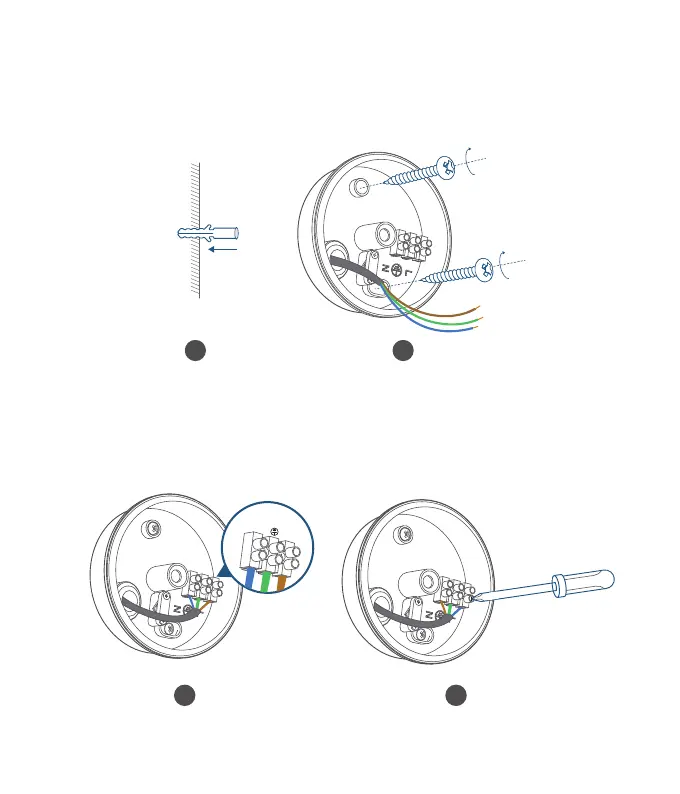ES
059
• En paredes construidas con materiales duros como hormigón, ladrillo
o estuco, taladre orificios con una broca de 6 mm (15/64 pulg.) y, a
continuación, inserte en los orificios los tacos suministrados. Utilice
los tornillos suministrados para fijar la caja de conexiones a la pared.
1 2
4. Desenrosque el tornillo con un destornillador de punta plana. Conecte
los cables neutro (azul) / tierra (verde / verde y amarillo) / fase (marrón) a
los respectivos conectores de los cables neutro / tierra / fase en la caja de
conexiones. Asegure los cables firmemente para evitar que se suelten.
N
L
Neutral
Ground
Live
1 2
