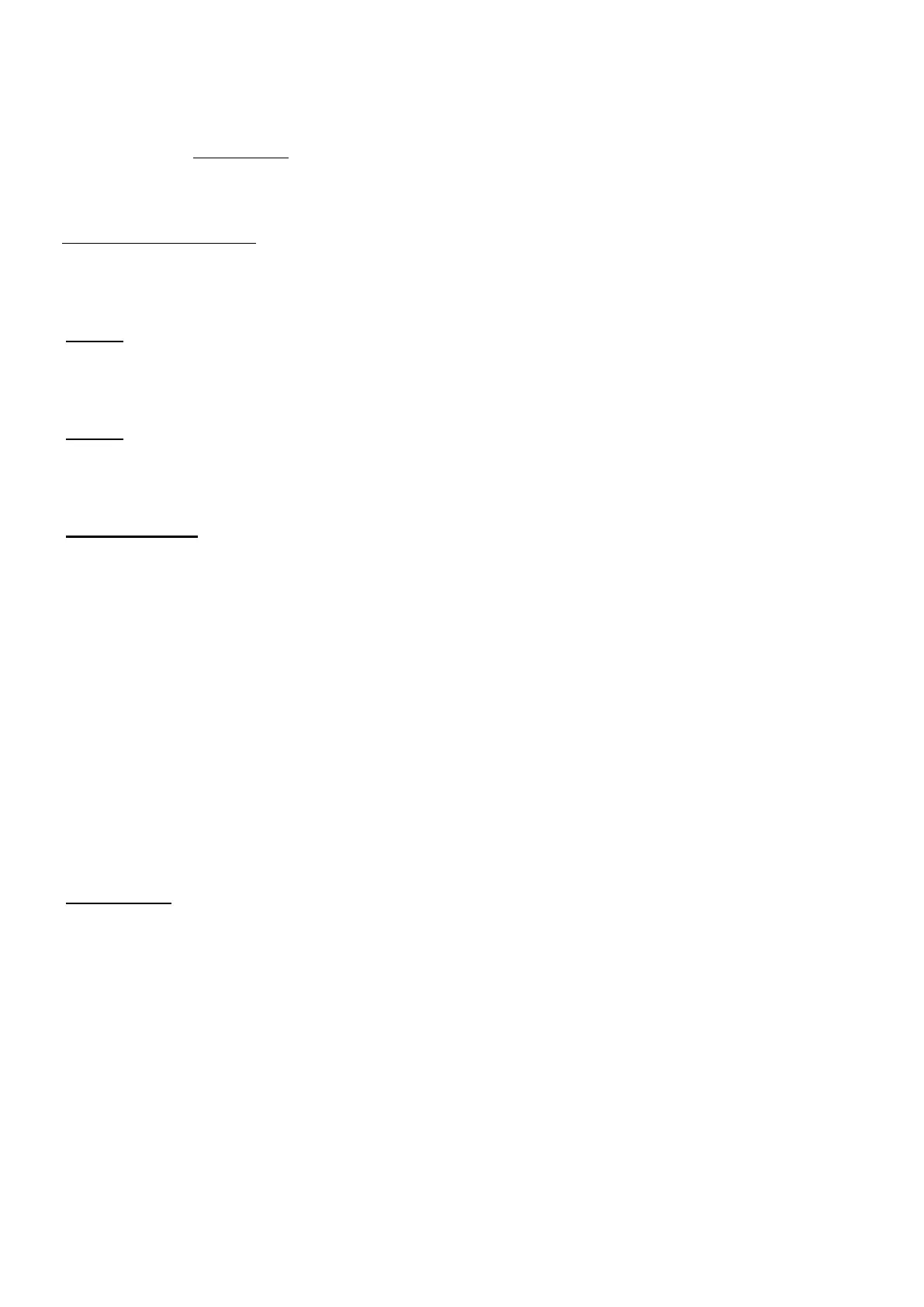53
temperature is reached, the heater automatically turns off, and then back on
again when it cools down.
Under the P-function, you can also set the weekly timer. Pressing WEEK, allows
you to set or check the weekly timer. Please note! To set the weekly timer, you
must first enter the day and time correctly.
Setting weekly timer
Press the WEEK button and hold it in. A blinking ‘01’ will now appear on the
display. Use the + and – buttons to choose “01” (one-off setting) or “][“ (the
setting your install will be implemented every week). Confirm with SET.
Note: the setting(s) that you enter under 'one-off' (01) must fall into the current
week. On Sunday (day 7) at 24.00, all one-off settings will be turned to non-active.
A setting that you enter on Tuesday for Saturday will work, but a setting that you
enter on Saturday for Tuesday will not.
Note: a one-off setting (01) will only be implemented by the heater once, but the
timer setting will stay as non-active in the memory and therefore takes the place of
one of the four possible settings on that day. You are better off deleting it, see
later.
Please Note: The choice of 'one-off' or 'repeated' now applies to all timer settings!
“01 SET ON” appears on the screen to signify that you can set the first 'on' time.
You can now use the + and – buttons to select the day of the week for the
setting. Press SET for the right day.
The temperature (standard 25°) now appears on the display and blinks. Use the
+ and – buttons to adjust it, from 0 to 37°C. Confirm with SET.
The hour will now blink. Choose the right hour and confirm with SET.
The minutes will now blink. Choose the right minutes and confirm with SET. The
first activation time is now set.
Now, “01 SET OFF” will appear on the display, to indicate that you must set the
deactivation time. Do this in the same way as set out in the above 2 points. Your
first setting is now entered.
A ‘02’ will now appear on the display. You can now set a second
activation/deactivation time; a total of 4 per day and 28 per week. If you don't
need to, wait until the screen returns to the standard settings.
Attention! All timer settings (maximum 28 per week) will be processed completely
one by one. Therefore, make sure that they do not contradict each other!
Now switch the heater on using the ON/OFF switch. The screen will show P and
OFF to indicate that a setting has been programmed but that the heater is
currently off. At the set time, it will switch on and off automatically.
The set timer details will be retained after it is switched off using the main
switch or plug.
If you press repeatedly on WEEK, you will see the following timer settings, one
after the other:
- One-off or repeated
- Thermostat setting
- Timer on-time
- Timer off-time
- Next timer setting