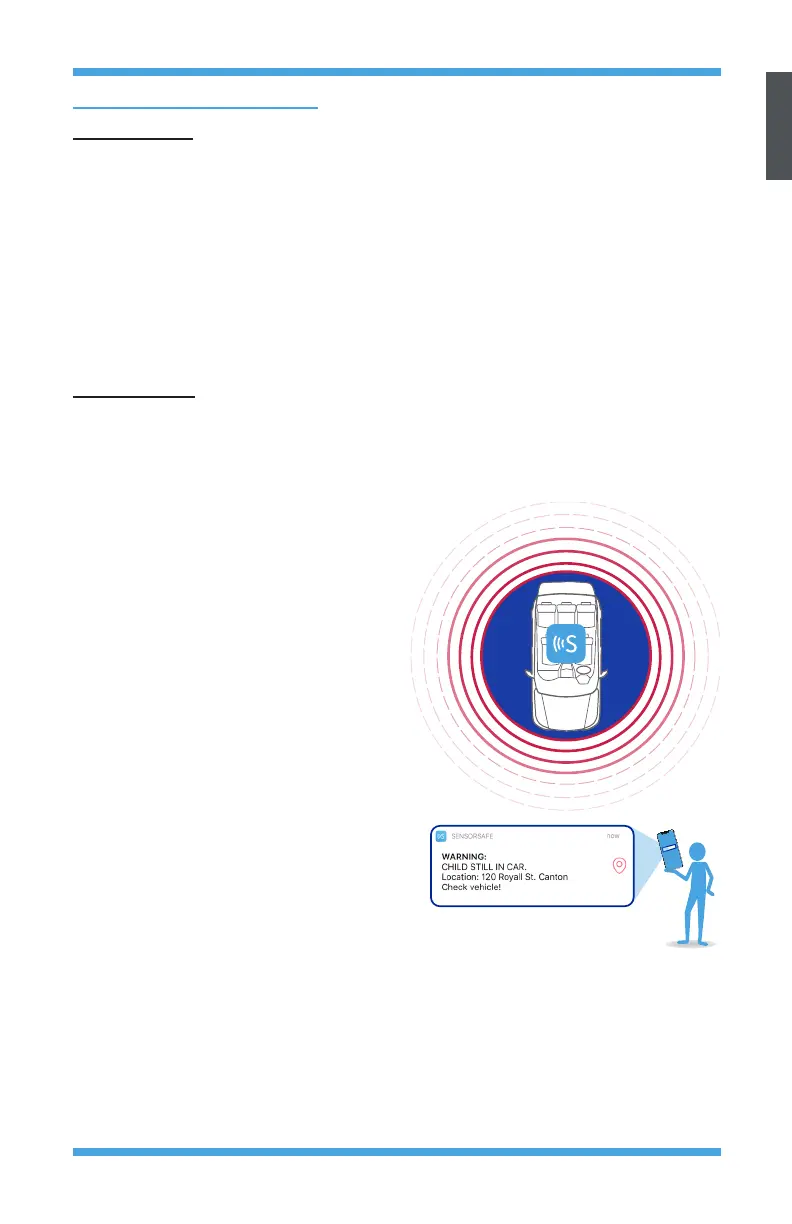7
INSTALLATION MANUAL AND USER GUIDE
ENGLISH
SENSORSAFE ALERTS
Helpful Tips:
• Ensure all mobile application permissions are always turned
on and enabled: Bluetooth, location, notications, critical alerts.
• Have sound volume on and disable “Do not disturb” to benet
from all alert types.
• If any alert does not function as you would expect it to, contact
Parentlink using the information in the SensorSafe mobile app
or URL/phone number in your child restraint user guide, as
specic instructions may be available for your mobile phone
model.
Child Alone
First Alert - If you walk away from a buckled child, you will receive
an immediate alert at around 7.6 meters (25 feet). Walk back to
the child and unbuckle the chest clip to stop the alert.
Notes:
• SensorSafe Child Alone
notications work by
measuring the Bluetooth
signal strength from the
chest clip to the phone.
Signal strength may vary
depending on the mobile
phone or the environment,
so the distance at which
you receive the alert may
vary from user to user.
• Always test the alerts prior
to using SensorSafe with
a child. Observe the home
page during testing so you
can see at which distance
SensorSafe disconnects in
your environment.
• This alert will sound at full volume so that it can be heard
in an emergency.
Second Alert - If you ignore the rst alert for more than 2 minutes,
you will receive another alert indicating that the app is about to
notify your family emergency contacts.
