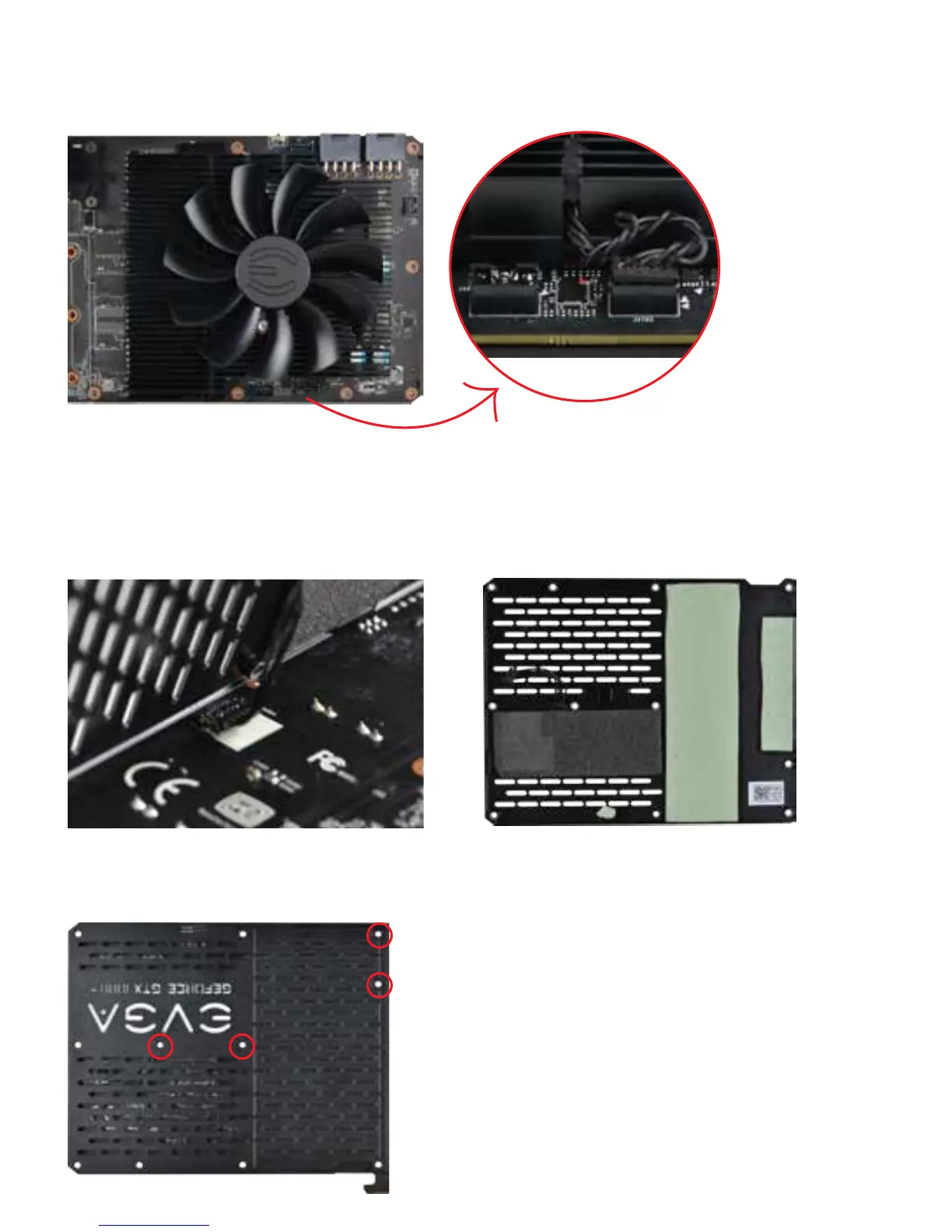6.
(c) Place the left backplate over the card and tighten the backplate with 4 #08 screws in the circled areas,
as shown in the photo below.
(b) Please check to make sure that your thermal pads are in the same location as the photo below. If not,
please check the back of the card in case the matching thermal pads remain on the card. Carefully turn
the graphics card over while holding the heatsink in place. Avoid tilting or putting direct pressure on the
fan. Plug in the backplate’s LED connector to the matching connector on the graphics card, as shown in
the left photo below.
6. Install the MOS-FET heatsink
(a) Install #4 VRM heatsink on the PCB, as shown in the left photo below. Install the fan’s power connector
into the right fan header, as shown in the right image below.
