
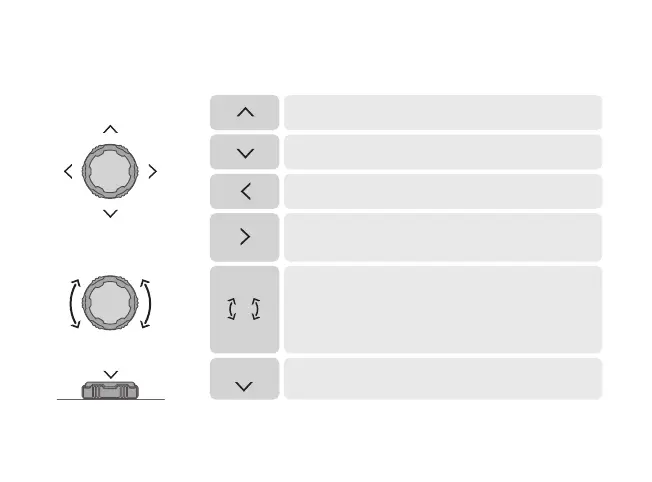 Loading...
Loading...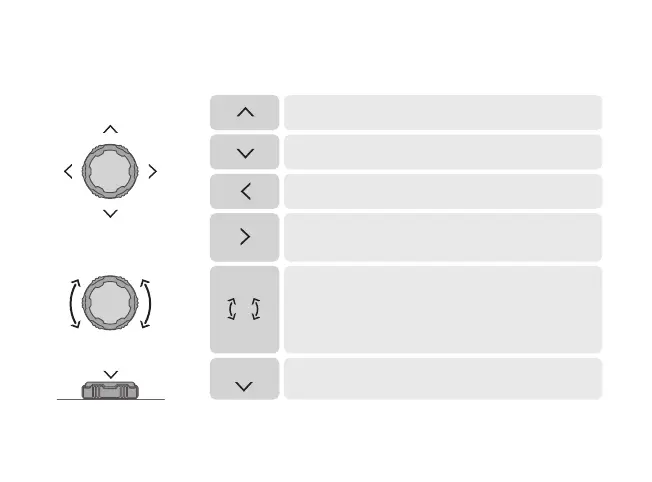
Do you have a question about the EVGA XR1 PRO and is the answer not in the manual?
| Interface | USB 3.0 Type-C |
|---|---|
| Video Input | HDMI 2.0 |
| Video Output | HDMI 2.0 |
| Maximum Pass-Through Resolution | 4K @ 60Hz |
| Audio Input | HDMI, 3.5mm |
| Audio Output | HDMI, 3.5mm |
| Supported Resolutions | 1080p, 1440p |
| Operating System | Windows 10, Windows 11 |
| Software | OBS Studio |
| Maximum Capture Resolution | Up to 4K @ 60fps (HDR) |