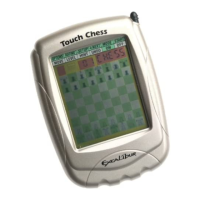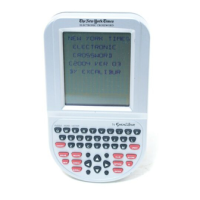9
Additional Rules
of the Game
Before the cards are dealt at the
beginning of each hand, the two play-
ers directly to the left of the dealer
must post “blinds.” To post a blind is
to place an advanced bet before get-
ting cards. The player to the immedi-
ate left of the dealer posts the “small
blind" and the player to the left of the
small blind posts the “big blind.” This
is all done automatically by the com-
puter.
The five cards dealt face up to the
table are community cards and may
be used by each player along with his
hole cards to make his best hand.
If you select
ZIP after one of the
computer players has bet or raised,
your hand will be folded.
If a player runs out of chips in the
course of a hand, he goes “all-in.”
The pot is then split into a “main pot”
and a “side pot.” The main pot is the
pot that existed up to the point the
player went all in. The side pot con-
sists of all bets placed from that point
on. The player that went all in can
win only the main pot. The highest
hand among the other players wins
the side pot.
Increasing Game
Levels
After you have played 10 hands,
LEVEL 2 will be displayed when you
start a new game. You’ll be chal-
lenged by better computer players
each time the level increases. The
amount of the limits and blinds will
also increase as the level increases.
Ranking of the Hands
• Royal Flush: Ten, Jack, Queen,
King, Ace of the same suit.
•
Straight Flush: Straight with all
five cards in the same suit.
•
Four of a Kind: Four cards of
the same rank.
•
Full House: Three of a kind plus
a pair.
•
Flush: Five cards of the same
suit. If there is more than one flush,
the hand with the highest card(s)
wins.
•
Straight: Five cards in sequence.
Cards can be in any suit. An Ace can
be used in the highest straight (10, J,
Q, K, A) and the lowest straight (A, 2,
3, 4, 5).
•
Three of a Kind: Three cards of
the same rank.
•
Two Pair: Two cards of one rank
plus two cards of another rank.
•
One Pair: Two cards of the same
rank.
•
High Card(s): The highest card
or cards.
Playing No Limit
Texas Hold ‘Em
NO LIMIT TEXAS HOLD ‘EM is played
the same as
LIMIT TEXAS HOLD ‘EM
except for the betting rules.
In the
NO LIMIT game mode, the
player can use the betting keys the
same way as in the
POT LIMIT game,
described above. The betting limits
are also the same as in the
POT LIMIT
game, except that in the NO LIMIT
game, the maximum allowable bet or
raise is the amount of money you
have on the table.
—
More Tips on
Playing the
Games
—
Using the Buttons
• If you want to speed up a game,
press
ZIP and the computer will go
straight to the showdown, skipping
any remaining betting rounds.
• You can press and hold
REVIEW
for 2 seconds to see the remaining
players and their remaining amounts.
• You can find out the odds of your
hand winning in the first
BETTING
ROUND
. To do this, after the down
cards are dealt and it is your turn,
press the
ODDS key. The winning per-
centage for your hand will be dis-
played. Press
ODDS again to return to
the game.
• You can pause the game by
pressing the
UP key. The screen dis-
plays
PAUSE. Press UP again to con-
tinue the game.
• After playing 10 hands, the play-
ing level increases. The amount of the
BLINDS, LIMIT, and ANTE increase.
• During the game, you can press
and hold
DEAL/ENTER for three sec-
onds to return to the demonstration
game. Then press
DEAL/ENTER to start
a new game.
• To save the current game, press
ON/OFF. The game will resume at the
point you left off when you turn the
unit back on.
• If no key is pressed for about 3
minutes, the unit will power off auto-
matically. Press
ON/OFF to turn it back
on and resume the game.
8
If no button is pushed for about three minutes,
your Texas Hold ‘Em will switch off to save your
batteries. Just push the
ON/OFF button
to continue where you left off.

