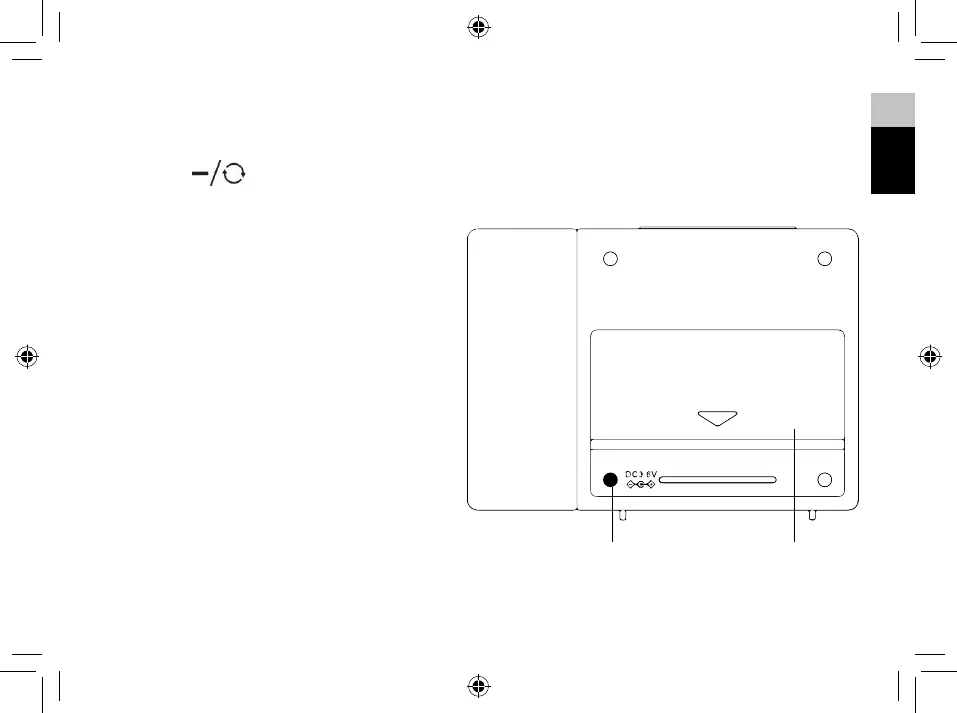5
premere il tasto per aumentare il valore im-
postato di una unità; tenerlo premuto per un
incremento rapido.
6. Premere [
] per passare dalla mo-
dalità data alla visualizzazione dell’ora della
sveglia più prossima a suonare. Quando è
attivata la funzione di proiezione, tenere pre-
muto questo tasto per capovolgere il display
di proiezione di 180°. In modalità imposta-
zione, premere il tasto per ridurre il valore
impostato di una unità.
7. Tenerlo premuto per un decremento rapido.
8. Spina jack di alimentazione. Vano batterie.
Scorrere verso il basso per aprire.