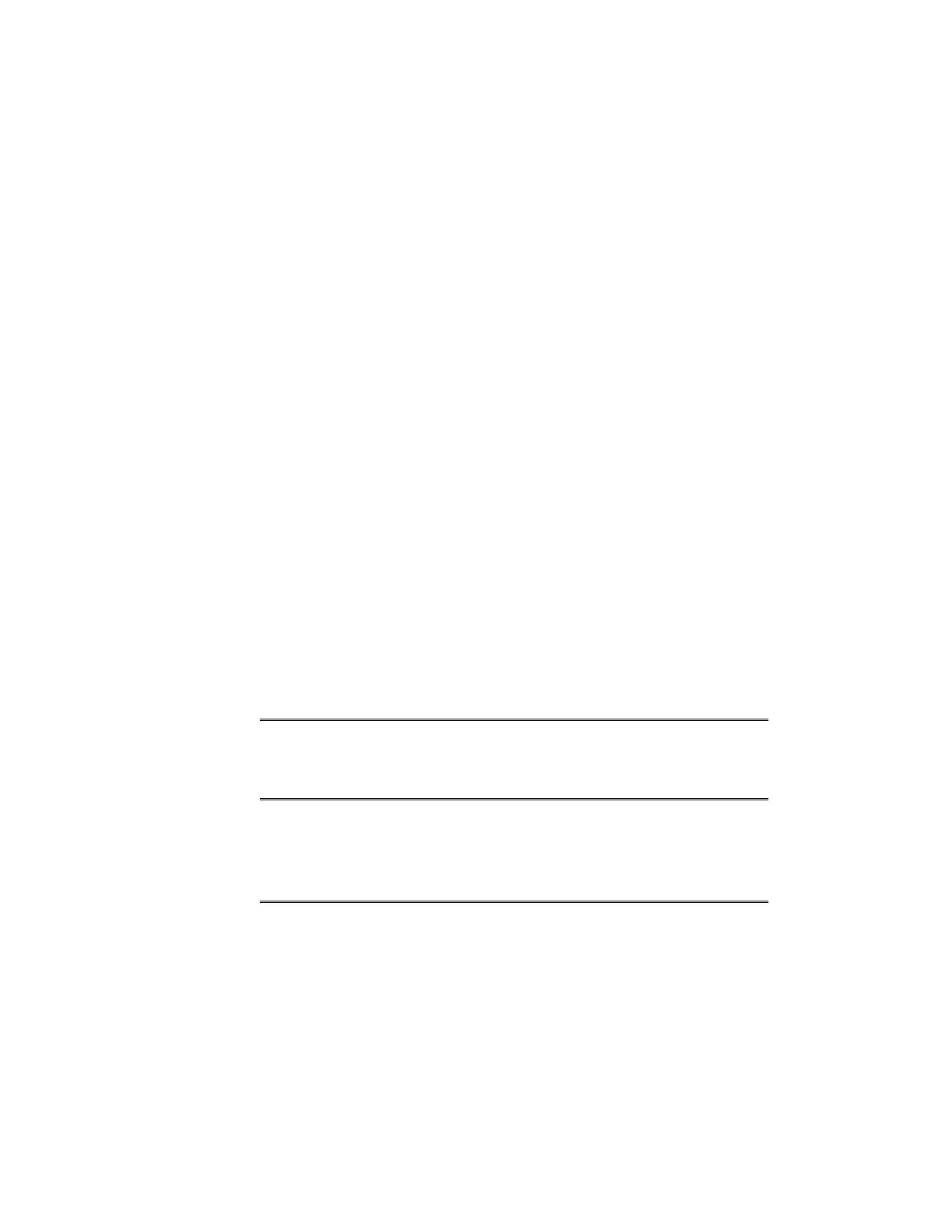SETTTING DATE AND TIME (To access, press MODE button 3 times from Normal Mode)
Press SPLIT/RESET to scroll through the programmable digits fields. The flashing digit
is the digit that is ready to be edited. Use the START/STOP button to edit the flashing
digit. When setting the hours, minutes, and seconds you can press START/STOP to
reset the selected digit to zero; press and hold it down to quickly scroll. The hour
digits will scroll through A (for AM), P (for PM) and H (for 24 hour clock). Press
MODE to return to normal operation.
ALARM SET (To access, press MODE twice from the Normal Mode)
1. Once ALARM SET mode is accessed the hour indicator and MO icon will flash.
2. Press STOP/START to change the hour. This step also activates the alarm and displays the
alarm indicator icon (bell in upper right-hand corner of LCD display).
3. Press SPLIT/RESET to select minutes.
4. Press STOP/START to advance the minutes.
5. Press MODE to save alarm setting and to return to time display.
6. To enable the Alarm, follow the instructions in step 3 of the Normal Mode section. Note that
the Alarm time setting will reflect the AM, PM, or H mode programmed above in
the SETTING DATE AND TIME section.
ALARM SNOOZE and ALARM SILENCE
When the alarm sounds, press START/STOP. A 5-minute snooze period will begin. To
silence the alarm without snooze, press SPLIT/RESET after the alarm sounds.
HOUR CHIME (stop watch beeps once every hour on the hour)
To set the Hour Chime ON, press and hold SPLIT/RESET then press MODE (while
continuing to hold SPLIT/RESET) until the days of the week appear on the top of the
LCD. To turn Hour Chime OFF press MODE (while continuing to hold the SPLIT/RESET
button) until the days of the week switch OFF.
Battery Replacement
This Stopwatch uses an LR-44 or A-76 alkaline button battery. The Phillips head screws
on the rear of the watch must be removed to open the watch and access the battery. It is
recommended that a qualified technician replace battery. Battery life is typically one year.
Calibration Services
Extech offers repair and calibration services for the products we sell. Extech also provides
NIST certification for most products. Call the Customer Service Department for information on
calibration services available for this product. Extech recommends that annual calibrations be
performed to verify meter performance and accuracy.
Warranty
FLIRSystems,Inc.warrantsthisExtechInstrumentsbranddevicetobefreeofdefectsinpartsandworkmanshipforoneyearfromdateof
shipment(asixmonthlimitedwarrantyappliestosensorsandcables).Ifitshouldbecomenecessarytoreturntheinstrumentforserviceduring
orbeyondthewarrantyperiod,contacttheCustomerServiceDepartmentforauthorization.information.AReturnAuthorization(RA)number
mustbeissuedbeforeanyproductisreturned.Thesenderisresponsibleforshippingcharges,freight,insuranceandproperpackagingto
preventdamageintransit.Thiswarrantydoesnotapplytodefectsresultingfromactionoftheusersuchasmisuse,improperwiring,operation
outsideofspecification,impropermaintenanceorrepair,orunauthorizedmodification.FLIRSystems,Inc.specificallydisclaimsanyimplied
warrantiesormerchantabilityorfitnessforaspecificpurposeandwillnotbeliableforanydirect,indirect,incidentalorconsequential
damages.FLIR’stotalliabilityislimitedtorepairorreplacementoftheproduct.Thewarrantysetforthaboveisinclusiveandnoother
warranty,whetherwrittenororal,isexpressedorimplied.
www.GlobalTestSupply.com
Find Quality Products Online at: sales@GlobalTestSupply.com
