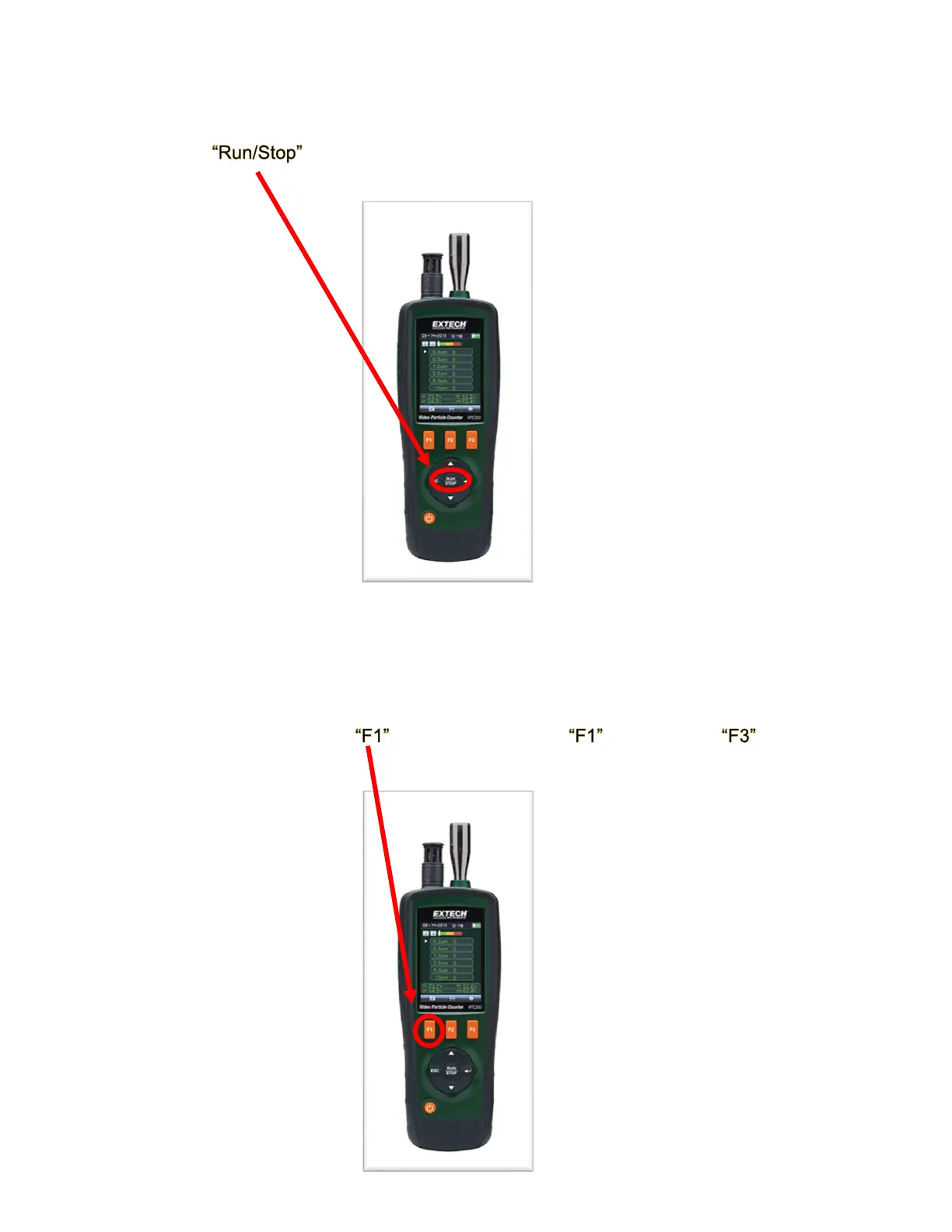(How to Use the Extech VPC300)
17. Press button to start sample test. (Machine will automatically stop after 1 minute.)
*IMPORTANT: Anytime you run the device – whether cleaning or testing – the sleeve on the
temperature/RH sensor needs to be slid down all the way and the cap on the isokinetic probe needs to
be removed.
18. If you would like to take a screen capture/shot of your reading when the meter stops after 1
minute, simply press the button. (To save, press again; or press to delete it.)