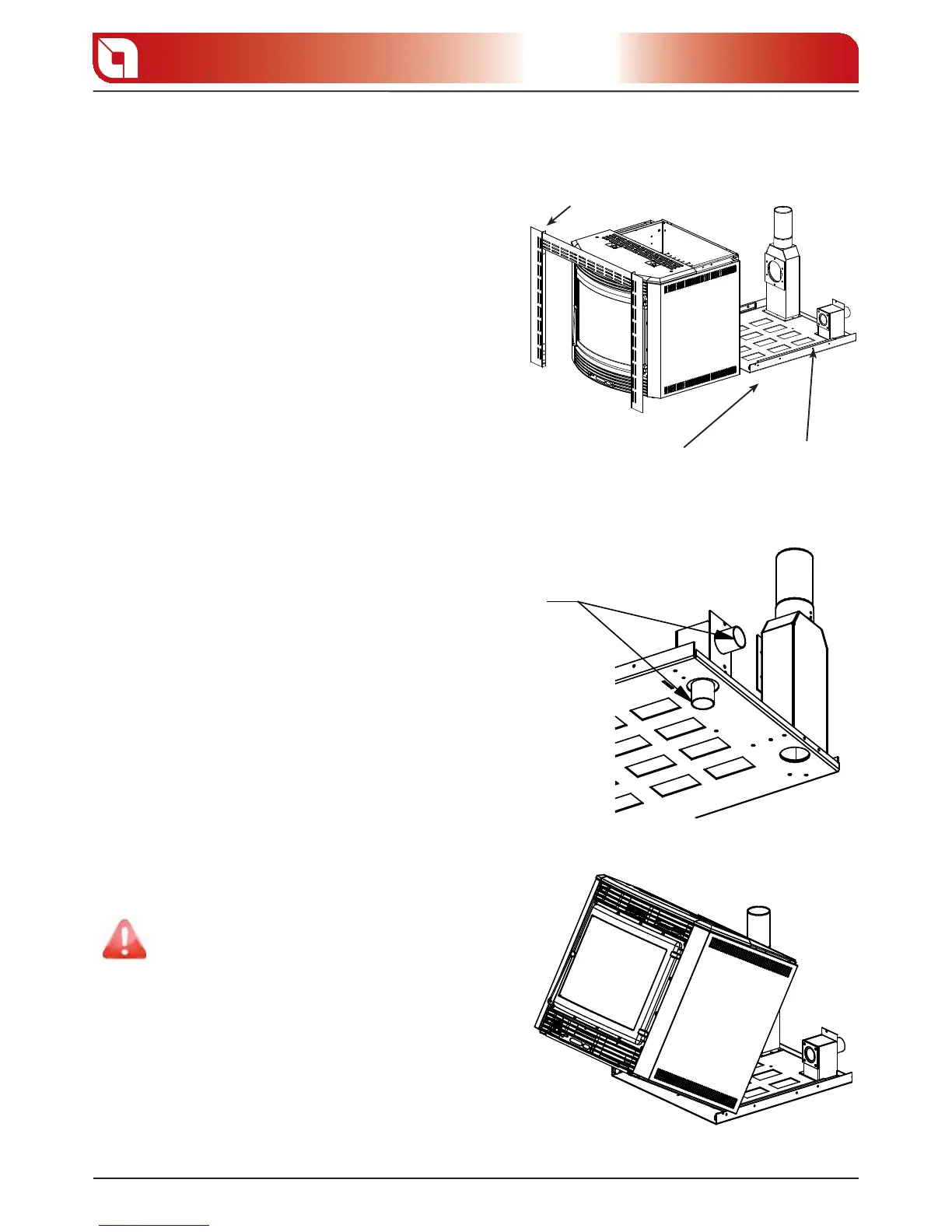21
COMFORT MAXI INSTALLATION
Chapter 7
COMFORT MAXI INSTALLATION
Adaptation layout
Sliding base
with rails
Primary air
intake pipe
The Maxi Comfort model is supplied with a metal
sliding base that enables it to be installed in an existing
replace.
The base allows you to slide out the insert easily for
maintenance and cleaning at the end of the year. If
you do not already have a replace, you can build one
using the insert support pedestal (optional kit), which is
designed to secure the insert to the oor.
Description of the components:
Sliding base
Guide rails
Exhaust pipe
Primary air intake pipe
Power outlet
Adapter frame
MOUNTING ON EXISTING BASE
Firstly, verify the presence of a power socket at the back
of the insert so that once installation is complete, the
plug is accessible.
Once the correct position has been evaluated, it is
necessary to unhook the machine body in order to
proceed with fixing the sliding base:
Using the Allen wrench supplied, rotate the lock bolt
clockwise.
Take out the insert.
Tilt it to free it from the rails (illustration 7.2).
Using a piece of chalk, mark the blocking points on
the base; make the holes for the 8 mm. stainless steel
expansion inserts.
Make a 60 mm. hole in correspondence with the air
intake.
The air intake must be made outside the
replace, because it must not draw in
overheated air.
Fix the base using the attachment screws.
Join the conveyor to the fumes evacuation pipes and
the air intake box to the respective intake pipe.
Reposition the machine body repeating the above
operations, but in reverse order.
Finally, using the Allen wrench, rotate the lock bolt
anticlockwise to block the movement.
To understand if the insert has been correctly hooked
gure 7.1
gure 7.2
gure 7.3
