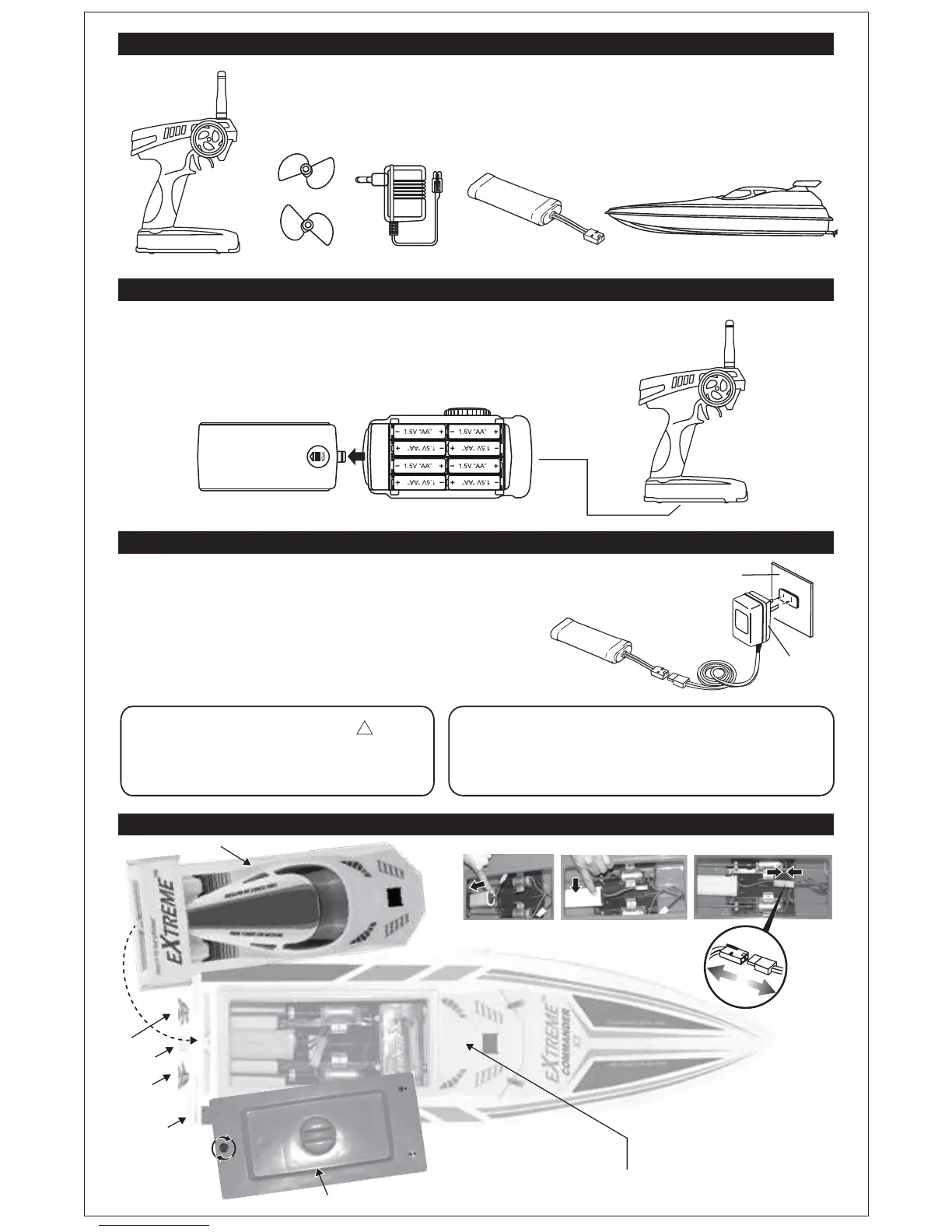- 2 -
PACKAGE CONTENTS
CHARGING THE BATTERY PACK
BOAT BATTERY INSTALLATION
PREPARING THE REMOTE CONTROLLER
A/C Adapter
2 Propellers
2.4GHz Remote Control
Boat - Length 34.6” (88 cm)
1. Remove R/C battery door cover by sliding in direction of arrow.
2. install 8 x ‘AA’ batteries (Alkaline batteries strong recommended) into the bottom of the remote.
Be
sure to follow the designated (+) and (-) signs(Figure 1)
3. Replace the bottom battery door cover.
ON/OFF switch
Lead wire
from motors
Boat deck
Right propeller
Rear stern
Top hatch
Left propeller
Rudder
Figure 1
RECHARGING: WARNING
USE UNDER THE DIRECT SUPERVISION
OF AN ADULT.
!
* The newly purchased Ni-cd pack is slighty charged.
Fully charge battery pack before operating.
1. Connect the A/C Charger to the connector of the Ni-CD
battery pack. Join clips together.
2. Plug the A/C charger into an 110V power outlet.
3. Charge for up to 4 hours.
4. When the recharging is over, unplug the charger
from the electrical outlet, then detach the connectors.
5. Store for safe-keeping.
7.2V HIGH PERFORMANCE
BATTERY - PACK
110V power outlet.
A/C Charger
BATTERY CHARACTERISTICS AND RECHARGING TIPS
The battery power may be weak when operating boat for the first time or after a long
interval without use. Continue to use and charge the battery pack.
The battery will gradually strengthen after 2 or 3 repetitions of usage and recharging.
Do not charge the battery pack immediately after use! Allow battery pack to
completely cooled before charging.
7.2V 1700 mAh
Battery - Pack
Battery pack
lead wire
