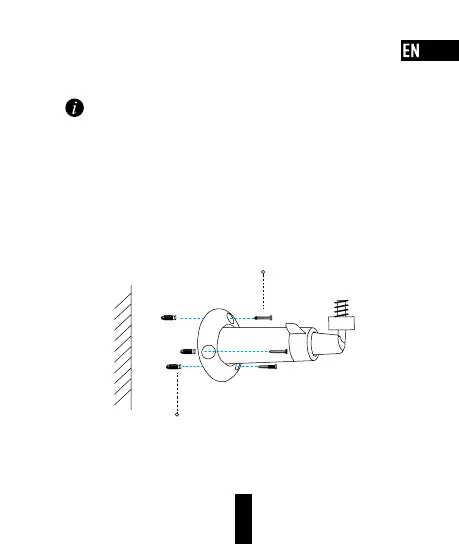2
Installation
You can install the solar panel on the wall or ceiling.
CAUTION: As an alternative charging equipment, the power amount generated by
this solar panel may be affected by its actual surrounding environment, mainly
the intensity of sunlight and the time length of illumination. If the battery
camera is running out of power soon, please bear it in mind that this solar panel
alone cannot ensure the camera remains in working status.
1
Install the bracket
- (For the cement wall/ceiling only) Drill screw holes, and insert three anchors.
- Use three screws to fix the bracket.
Screw
Anchor
