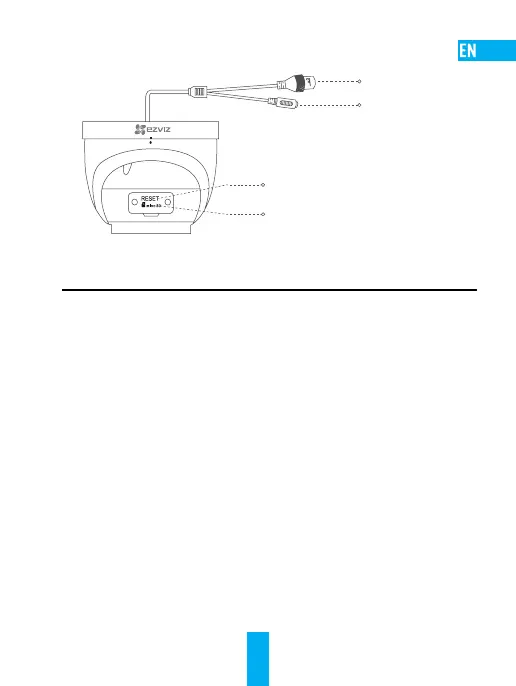7
RESET Button
microSD Card Slot
Network Interface
Power Supply
Name Description
IR Light Auto light source for dark environment. The camera video has two modes:
color (for daylight recording) and black and white with IR illuminator (for
night condition).
LED Indicator • Solid Red: Device is starting up.
• Slowly Flashing Red: Wi-Fi connection has failed.
• Fastly Flashing Red: Device exception (e.g. MicroSD card error).
• Solid Blue: Video is being viewed or played back in EZVIZ App.
• Flastly Flashing Blue: Device is ready for the Wi-Fi connection.
• Slowly Flashing Blue: Device is running properly.
microSD Card • Recommended compatibility: Class 10, Max.128GB.
• Initialize the card in the EZVIZ app before using it.
RESET Button Hold for 5seconds to restart and reset all parameters to default.
