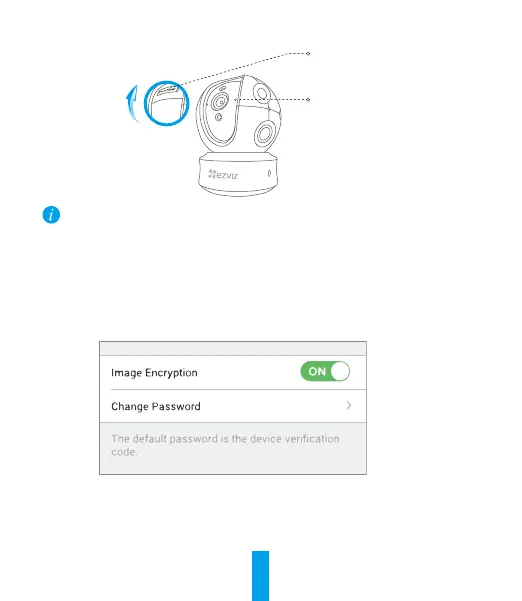3
microSD Card Slot/Reset
MIC
• If the camera fails to connect to your Wi-Fi network, press and hold the Reset button for 5s
and repeat Step 2.2.
• To select another Wi-Fi network, press and hold the Reset button for 5s to reboot the device.
3. Enable the Image Encryption
After enabling it, your video and image can be encrypted in transmission.
You can also change the default password.
- Go to the camera settings.
- Tap “Change Password”.
- Tap “Edit”.
- Enter the original verification code located on the label of the camera.
- Enter new password (6 to 12 characters and numbers).
4. Angle Adjustment
