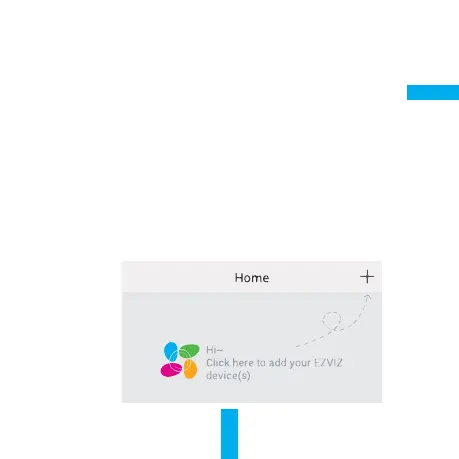23
FR
Étape 2 Configuration de la caméra
1. Créer un compte d’utilisateur
- Connectez votre téléphone mobile à votre réseau Wi-Fi.
- Téléchargez et installez l’application EZVIZ en cherchant «EZVIZ» dans l’App
Store ou sur Google Play
TM
.
- Lancez l’application et enregistrez un compte utilisateur EZVIZ en suivant
l’assistant de configuration.
2. Ajouter une caméra à EZVIZ
- Connectez-vous à l’application EZVIZ.
- Depuis l’écran d’accueil de l’application EZVIZ, tapez sur le «+» dans le coin
supérieur droit pour accéder à l’interface de lecture du code QR.
