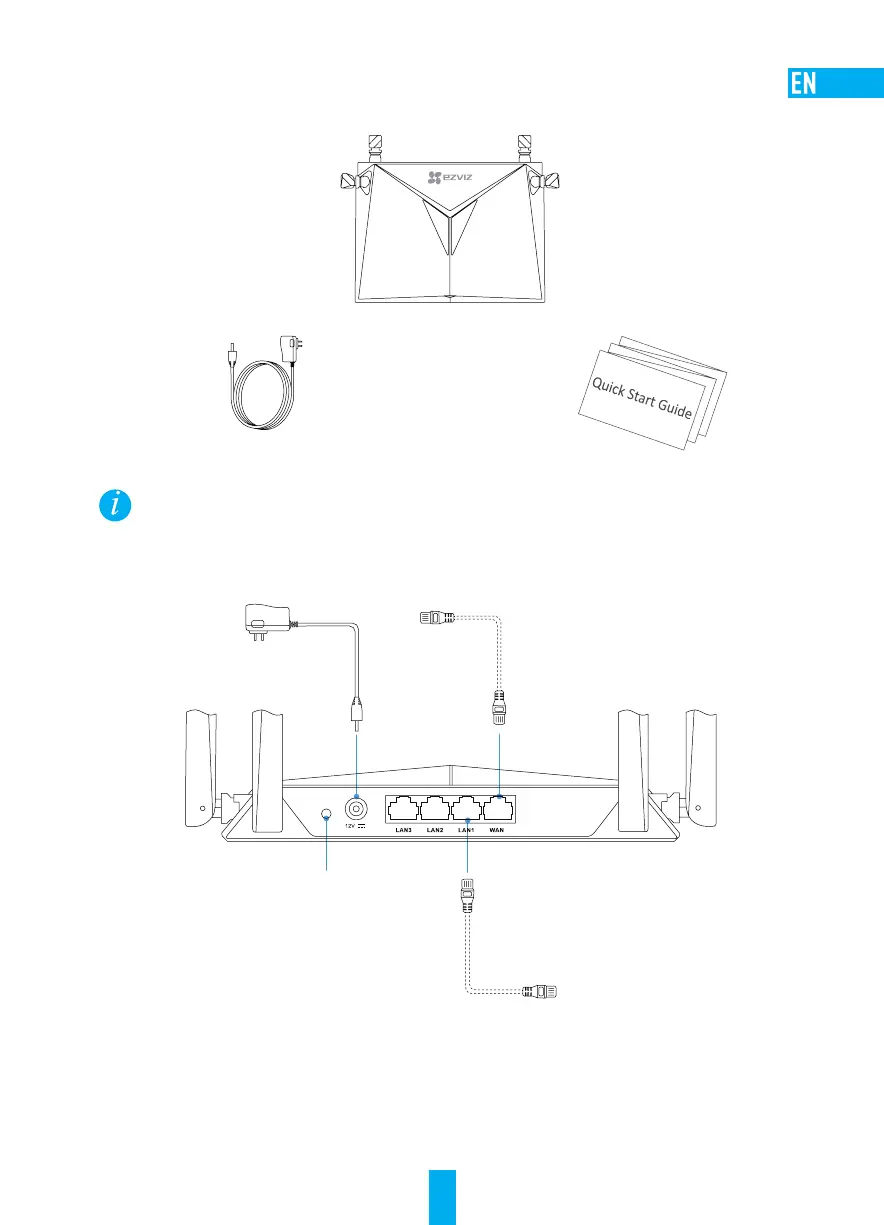1
Basic Information
Box Contents
Router (x1)
Power Adapter (x1) Quick Start Guide (x1)
The contents are subject to actural products.
Rear Panel Overview
Version A
IPC
ACCESS
Power Input
12V 1A
One Key Access/RESET Button
Hold for 1s: Enable One Key Access.
Hold for 6s: Restore to Default Settings.
WAN Port
For Internet Access
LAN Port
For Computer or Other Device
