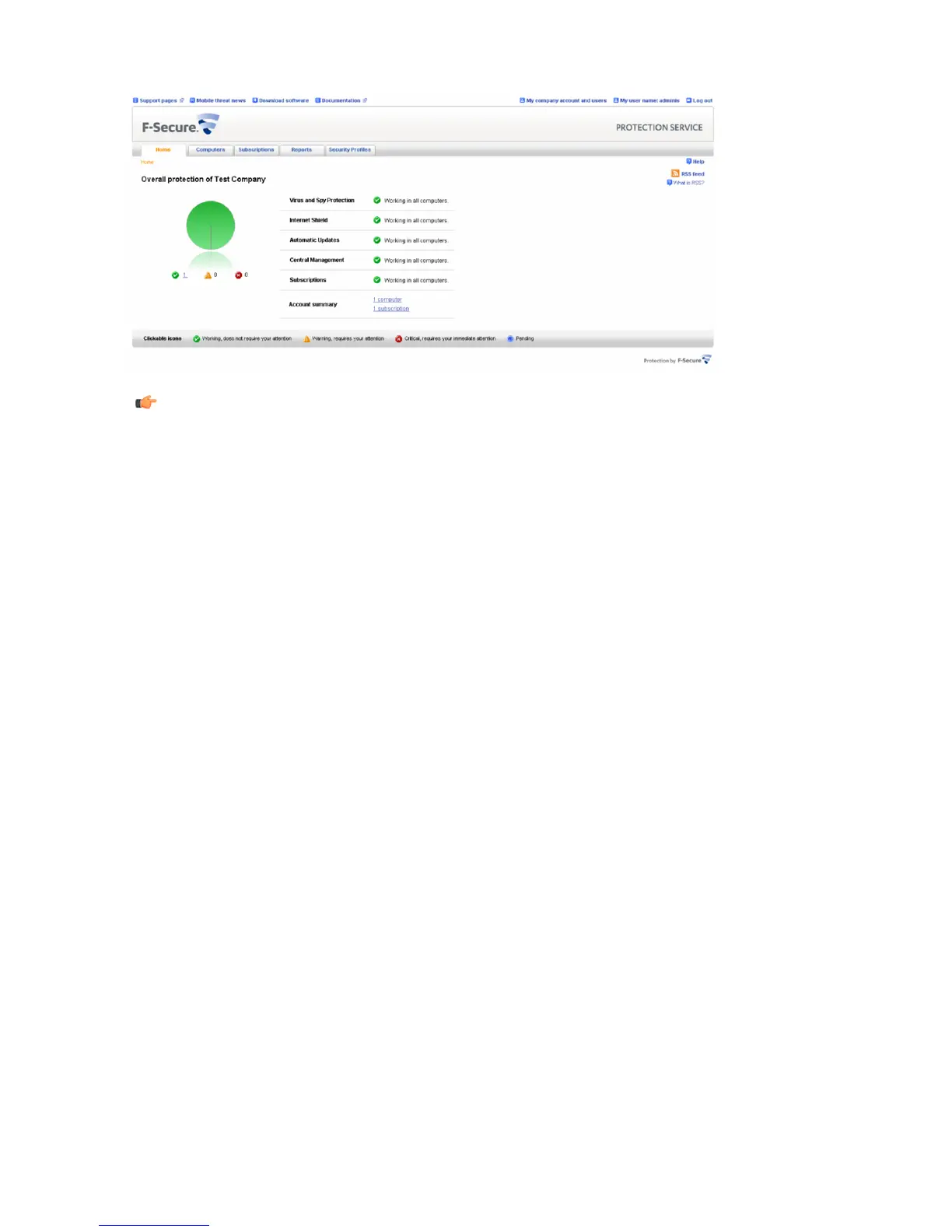Note: In the Protection status page, you may see a green status icon with the text "Waiting for
connection." It may take up to two hours before the connection is established. If the computer has not
yet received the latest updates, you may see either a yellow or a red status icon. For more details on
the computer(s), click the Computers tab to open the Computers page.
F-Secure PSB Getting Started Guide | Installing F-Secure PSB Workstation Security | 17