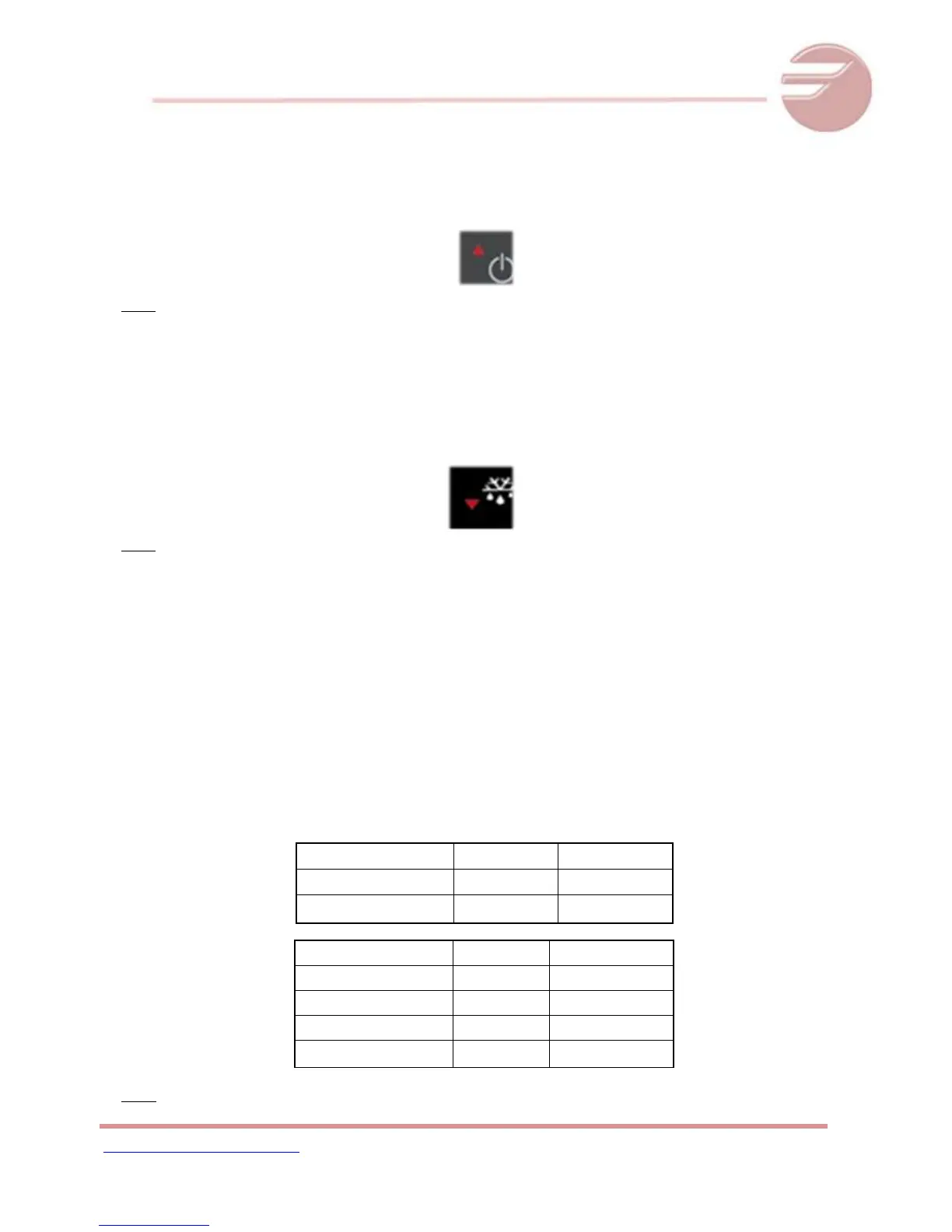PAGE 13
REACH-INS OPERATIONAL SERVICE MANUAL / Rev.JUN. 2015
2. Press the up and down arrows to increase or decrease the set temperature. Then press
the set button to save the new set point.
Note:
The maximum value you can set in the controller is: For refrigerators: 5°C (40°F)
For freezers: -16°C (2°F)
3. If you wish decrease the value of the set point for a new temperature, press the button
DOWN arrow (see the picture below). Press this button to reach the desired value.
Release the button and then press the SET button to keep, and save, the new value.
Note:
The minimum value you can set in the controller is: For refrigerators: -1°C (30°F)
For freezers: -23°C (-8°F)
Changing the reading temperature from °F to °C
To change the reading of the temperature from °F to °C or vice versa, you need access to the
programming mode in the controller. To do this, press and hold the SET button for five (5)
seconds until “PS” is shown in the display. Release the button and press the SET button one
time. Now you will see the number zero (0). With the button UP arrow, set a value of “22” and
then press the SET button. You will see the “PS” again. Use the button DOWN arrow to find
the parameter “EZY” and press the SET button one time. Using the UP or DOWN button set a
value according to the chart below.
Note: