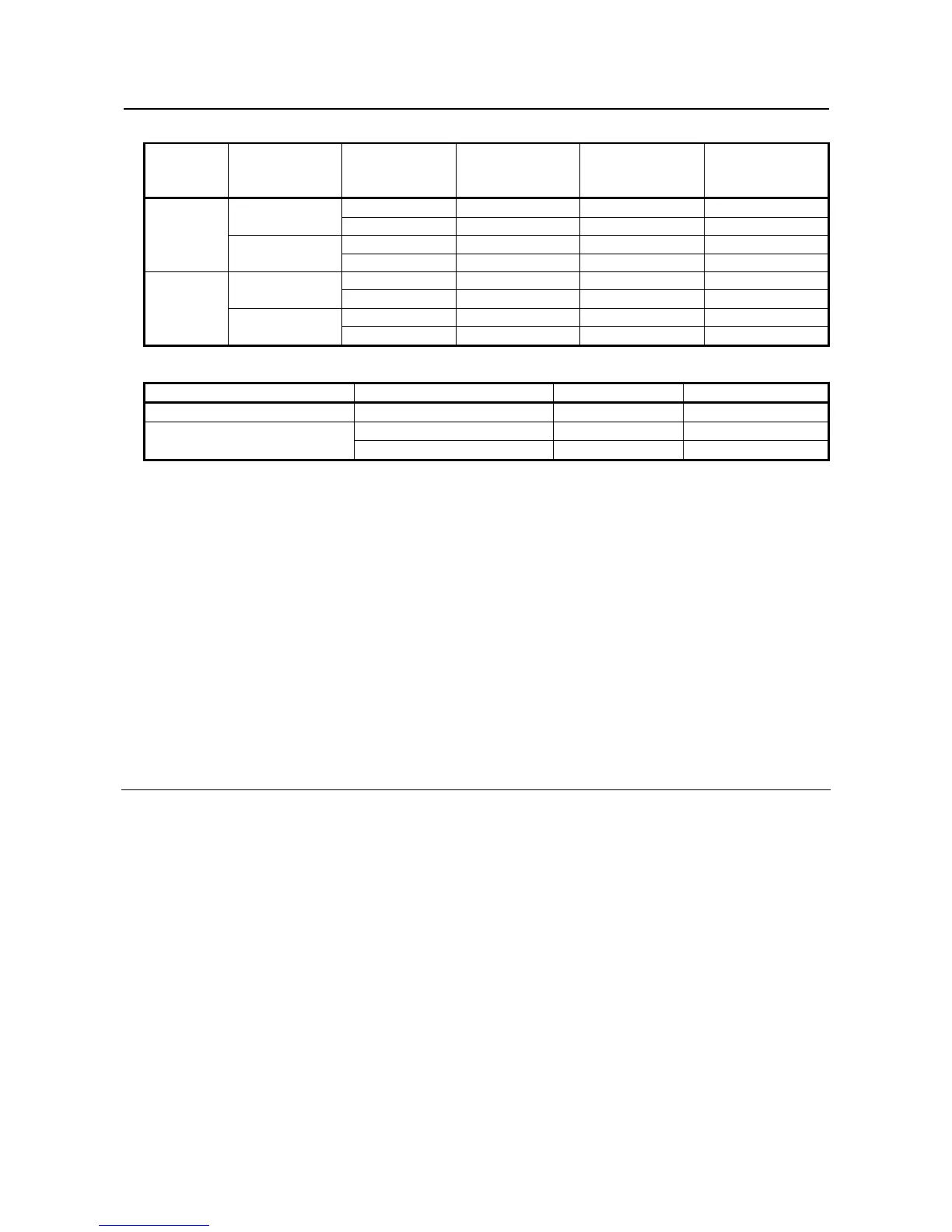B-83144EN/01 SAFETY PRECAUTIONS
s - 7
In case of R-30iA Controller or CE or RIA specification of R-30iA Mate Controller
Mode
Teach pendant
enable switch
Software
remote
condition
Teach pendant Operator panel Peripheral device
Local Not allowed Not allowed Not allowed
On
Remote Not allowed Not allowed Not allowed
Local Not allowed Allowed to start Not allowed
AUTO
mode
Off
Remote Not allowed Not allowed Allowed to start
Local Allowed to start Not allowed Not allowed
On
Remote Allowed to start Not allowed Not allowed
Local Not allowed Not allowed Not allowed
T1, T2
mode
Off
Remote Not allowed Not allowed Not allowed
In case of standard specification of R-30iA Mate Controller
Teach pendant enable switch Software remote condition Teach pendant Peripheral device
On Ignored Allowed to start Not allowed
Local Not allowed Not allowed Off
Remote Not allowed Allowed to start
(5) (Only when R-30iA Controller or CE or RIA specification of R-30iA Mate controller is selected.) To
start the system using the operator’s panel, make certain that nobody is the robot work area and that
there are no abnormal conditions in the robot work area.
(6) When a program is completed, be sure to carry out a test run according to the procedure below.
(a) Run the program for at least one operation cycle in the single step mode at low speed.
(b) Run the program for at least one operation cycle in the continuous operation mode at low speed.
(c) Run the program for one operation cycle in the continuous operation mode at the intermediate
speed and check that no abnormalities occur due to a delay in timing.
(d) Run the program for one operation cycle in the continuous operation mode at the normal
operating speed and check that the system operates automatically without trouble.
(e) After checking the completeness of the program through the test run above, execute it in the
automatic operation mode.
(7) While operating the system in the automatic operation mode, the teach pendant operator should leave
the robot work area.
1.2.3 Safety of the Maintenance Engineer
For the safety of maintenance engineer personnel, pay utmost attention to the following.
(1) During operation, never enter the robot work area.
(2) Except when specifically necessary, turn off the power of the controller while carrying out
maintenance. Lock the power switch, if necessary, so that no other person can turn it on.
(3) If it becomes necessary to enter the robot operation range while the power is on, press the emergency
stop button on the operator panel, or the teach pendant before entering the range. The maintenance
personnel must indicate that maintenance work is in progress and be careful not to allow other people
to operate the robot carelessly.
(4) When disconnecting the pneumatic system, be sure to reduce the supply pressure.
(5) Before the start of teaching, check that the robot and its peripheral devices are all in the normal
operating condition.
(6) Do not operate the robot in the automatic mode while anybody is in the robot work area.
(7) When you maintain the robot alongside a wall or instrument, or when multiple workers are working
nearby, make certain that their escape path is not obstructed.
(8) When a tool is mounted on the robot, or when any moving device other than the robot is installed, such
as belt conveyor, pay careful attention to its motion.