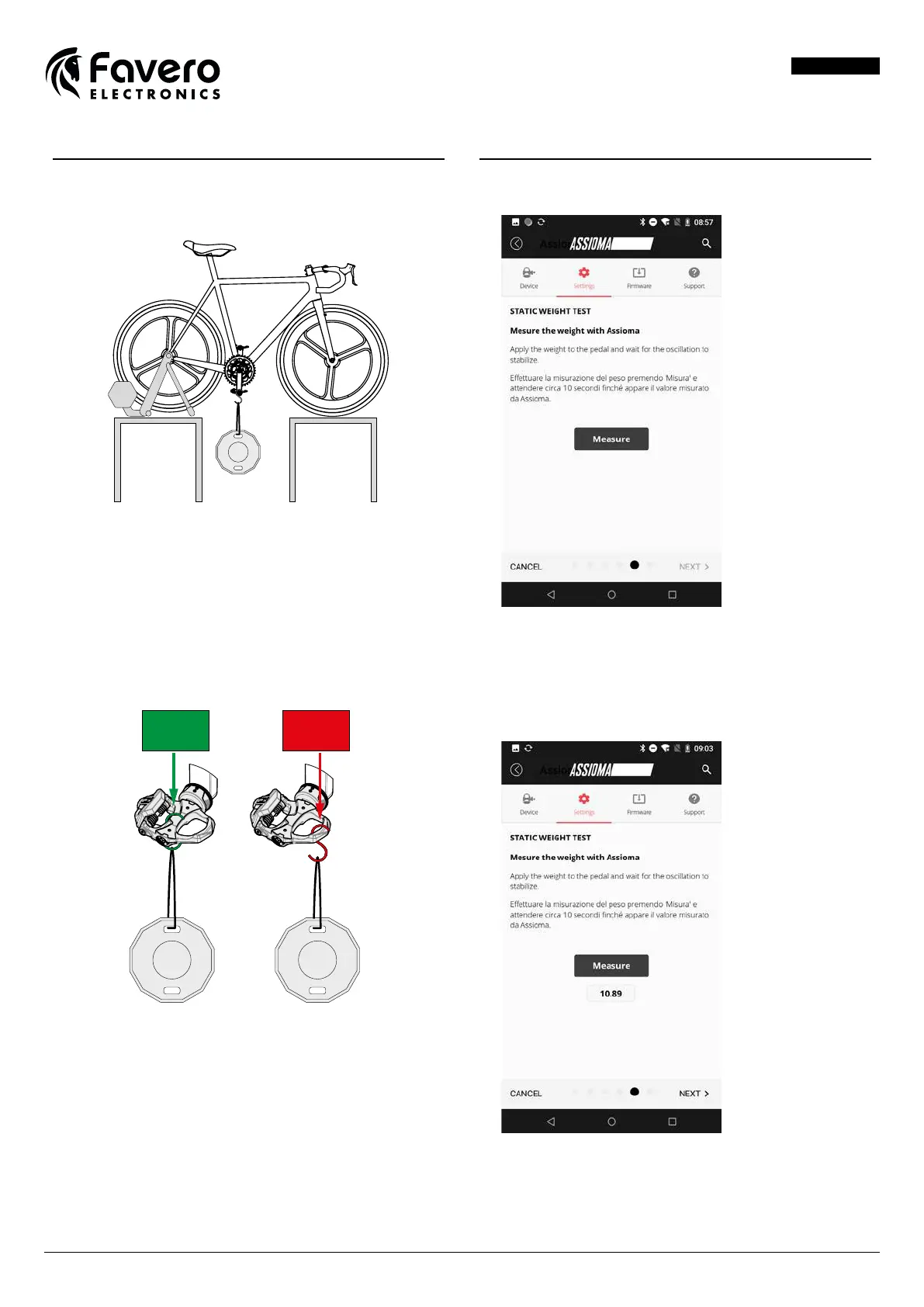5 / 6FAVERO ELECTRONICS - 180619 - 00772-D58-06-ML - Static Weight Test
ENGLISH
4.8. Step H
• Apply the weight to the pedal to be checked by
hooking it to the central section of the pedal body.
• Stop any oscillation of the weight. Check that the
bike is perfectly vertical.
OK NO
• Press the “Measure” button and wait approx.
10 seconds.
• If the procedure was carried out correctly, the weight
measured by Assioma will be displayed.
Press “ NEXT >”.
In case of an error message, check the position of the bike
and the weight before pressing the
“Measure” button again.
