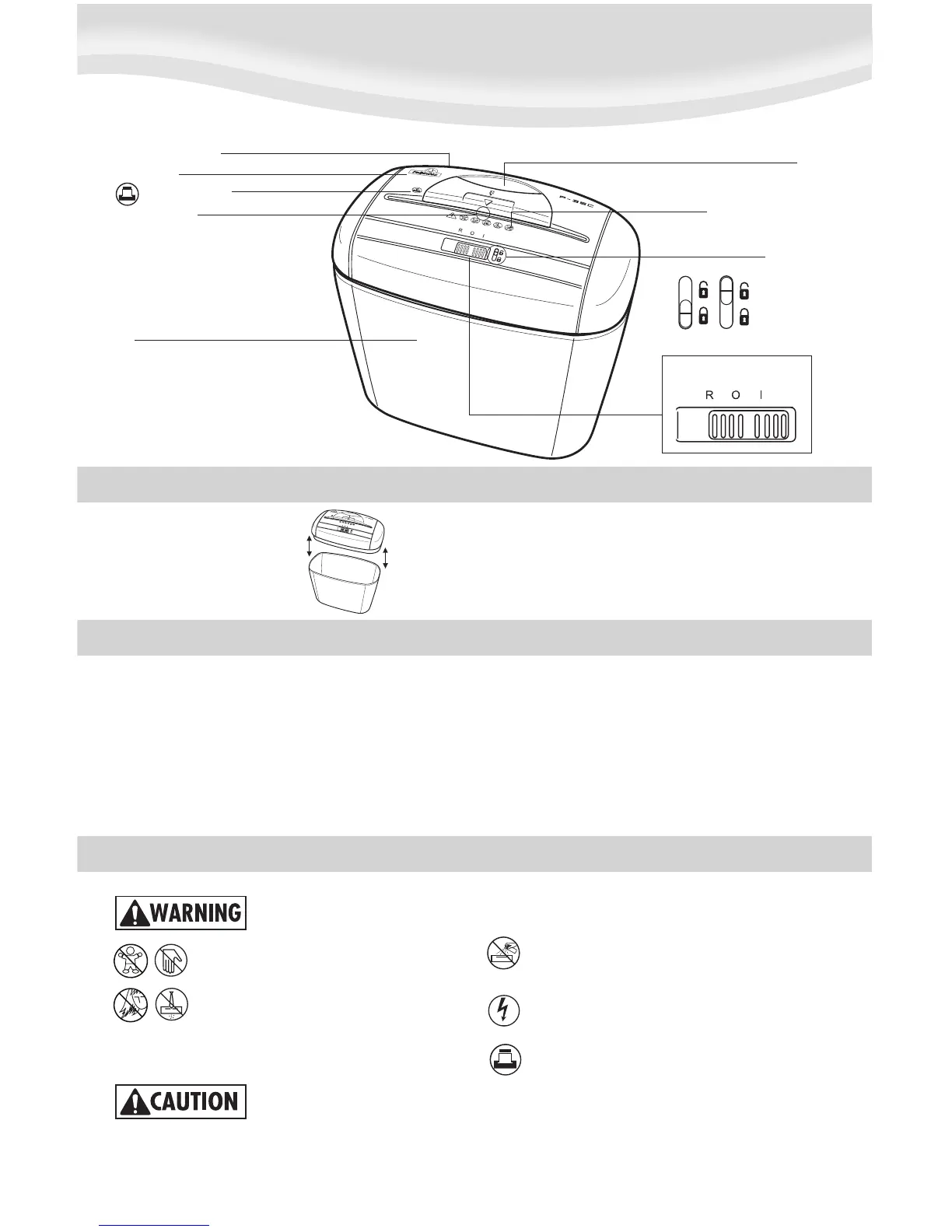ENGLISH
Model P-35C
CAPABILITIES
Will shred: Paper, credit cards, and staples
Will not shred: Continuous forms, adhesive labels, transparencies,
newspaper, cardboard, paper clips, laminates or plastic other than
noted above
Paper shred size:
Cross-Cut ................................................................................. 4 x 40mm
Maximum:
Sheets per pass (Cross-Cut) ...................................................................5*
Cards per pass ......................................................................................1*
Paper width ..................................................................................222mm
Continuous operation ................................................................. 3 minutes
* 70g A4 paper at 220-240v, 50Hz, P-35C–0.8Amps; heavier paper, humidity
or other than rated voltage may reduce capacity. Recommended daily usage
rates: 10-20 paper passes; 10 cards.
IMPORTANT SAFETY INSTRUCTIONS — Read Before Using!
• Avoid touching exposed blades under Cross-Cut shredder head.
• Use only designated entry for cards.
• The grounded socket-outlet shall be installed near the equipment and
shall be easily accessible.
2
Paper/Card entry
Safety lock
See safety instructions below
Shredder head
Bin
Handle
Sheet capacity icon
• Keep away from children and pets. Keep hands
away from paper entry. Always unplug when not
in use.
• Keep foreign objects – gloves, jewelry, clothing,
hair, etc. – away from shredder openings. If object
enters top opening, switch to Reverse (R) to back
out object.
• Never use aerosol, petroleum based or other flammable
products on or near shredder. Do not use canned air
on shredder.
• Do not use if damaged or defective. Do not open shredder
head. Do not place near or over heat or water source.
• 5 sheets per pass to avoid jams.
To set lock slide
button down
SET-UP
Control switch
Reverse (R) Off (O) Auto-On (I)
Disconnect power switch
Disconnect power switch must be in ON (I)
position to operate shredder.
For safety reasons, shredder will operate
only if the shredder head is in correct
position and used with supplied basket.
