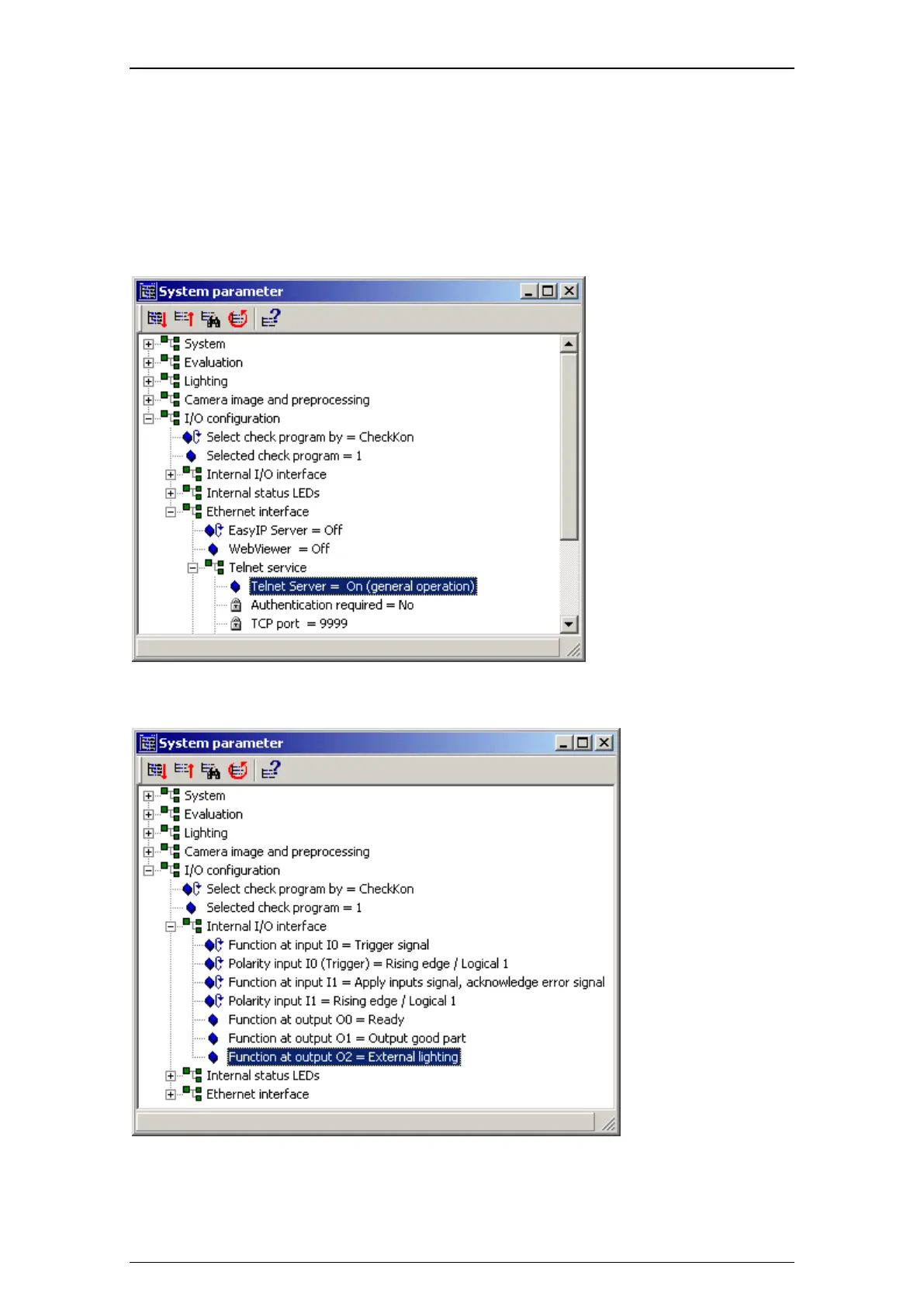The Festo_PartDetector.lib library
7
1.5 Preparations
1.5.1 Compact Vision System SBO...-Q
The Compact Vision System SBO...-Q must be prepared in order to use the PartDetector.
• Establish a connection to the Compact Vision System SBO...-Q using the CheckKon program.
• Set the following parameters in the "System parameter" window:
1. Activate Telnet Server.
Figure: Setting the system parameters
2. Use output O2 for "External lighting" signal.
Figure: Setting the system parameters
