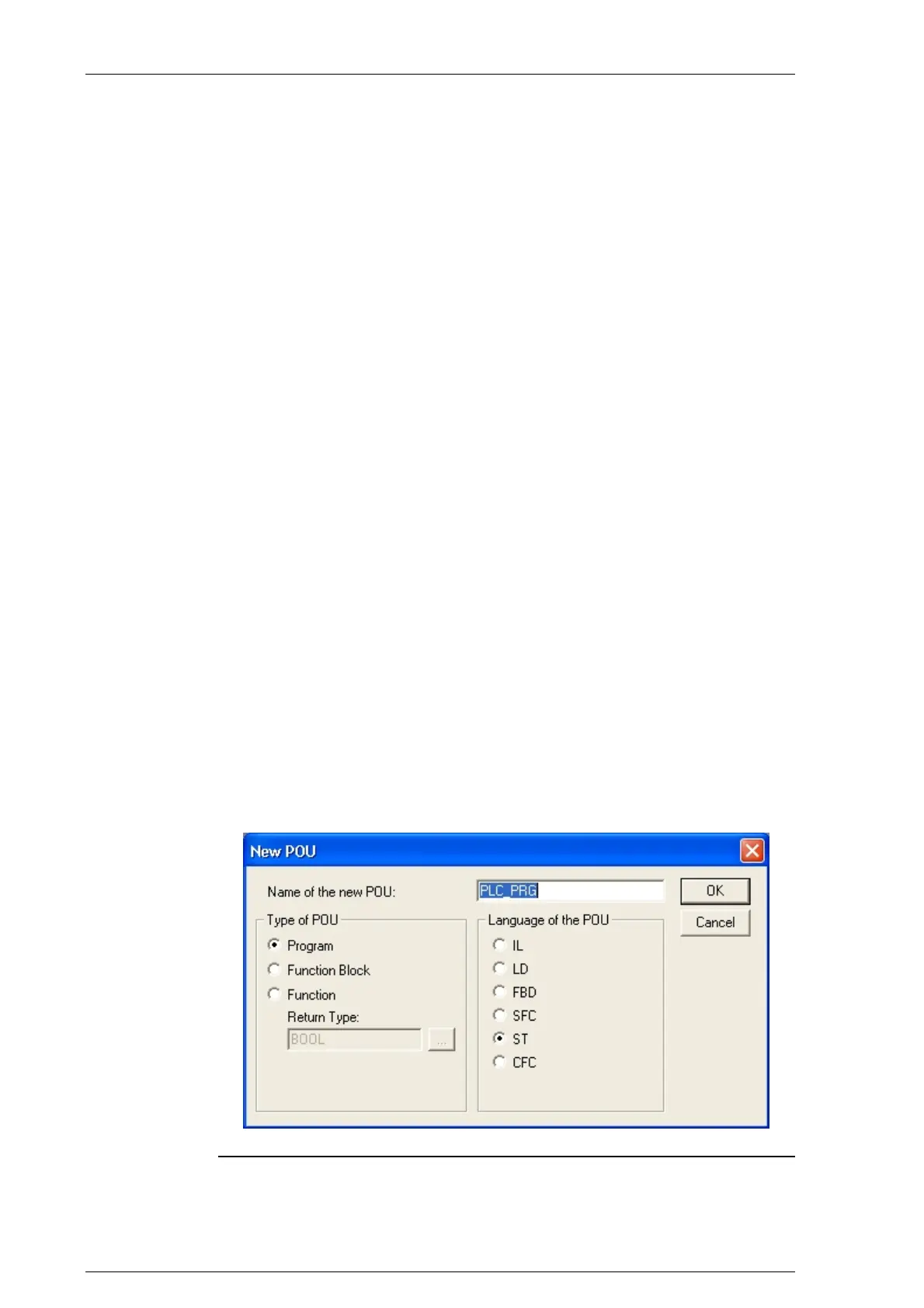System manual CECX / Commissioning of CoDeSys and control
7.3 Switch-on control
1) Install the CECX modular control system with the necessary compo-
nents, as described in chapter Installation.
2) Plug a network cable into the Ethernet connection of the control and
connect it either directly to the development PC (with the CoDeSys
development system installed) or via a network. See also chapter Es-
tablishing Ethernet connection to PC/control.
3) Ensure that the power supply has been properly connected.
4) Switch on the power supply. The LED on the central processor mod-
ule lights up and the 7-segment display starts showing the start-up
steps.
When the 7-segment display shows 0, the start-up is complete and the con-
trol is ready for operation.
For further information on the display of the start-up procedure see chapter
Diagnosis.
7.4 Creating a CoDeSys project
1) Start the CoDeSys by clicking on the CoDeSys icon on the desktop or
with the command Start -> Programs -> Festo Software -> CoDe-
Sys V2.3 by Festo -> CoDeSys V2.3 or via a shortcut on the desk-
top.
2) Creat a new Codesys project via File -> New and select the Festo
control in the Configuration field. The window for a new module is
now opened.
Example for creating a new CoDeSys project
CECX-II 7-4
