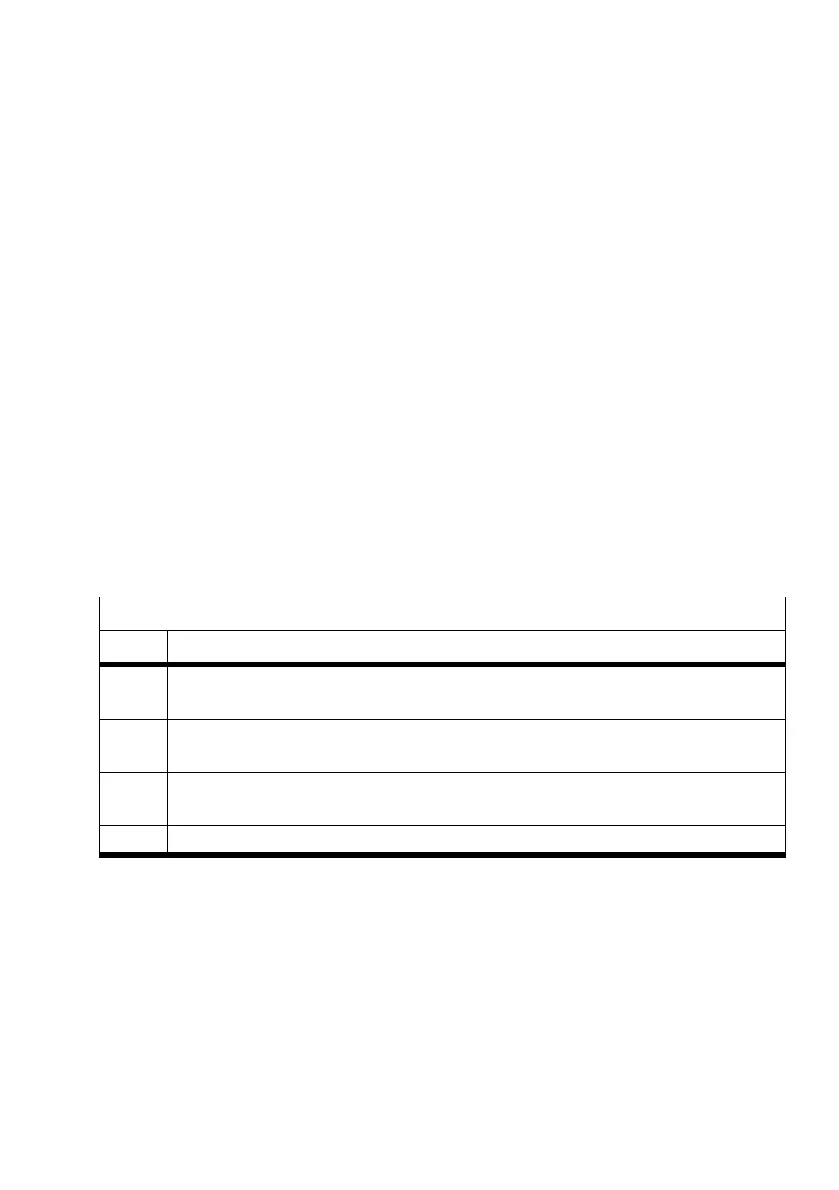3. Drive functions
3−43
Festo P.BE−CPX−CMA X−CONTROL−EN en 0908NH
Carrying out identification
1. Set commissioning mode.
2. Prepare identification:
Set commissioning operation 1.
Parameter 1 = 0.
Parameter 2 = current workpiece mass in system of
units
3. Start with CPOS.START.
4. Wait for SPOS.MC.
5. The CMAX enters the identification result in the identifica
tion status (PNU 1171).
PNU 1171: Identification status
Bit Description
0 = 0: Identification was not yet carried out
= 1: Identification was carried out at least once
1 = 0: Static identification results not available.
= 1: Static identification carried out successfully.
2 = 0: Dynamic identification results not available.
= 1: Dynamic identification carried out successfully.
3 ... 31 Not relevant (reserved)
Tab.3/15: Identification status
Notes:
If the mass changes considerably during operation,
identification should be carried out both with and without
the workpiece.
If the identification run is interrupted while in progress,
static or dynamic identification data determined up to
that point remains active.
