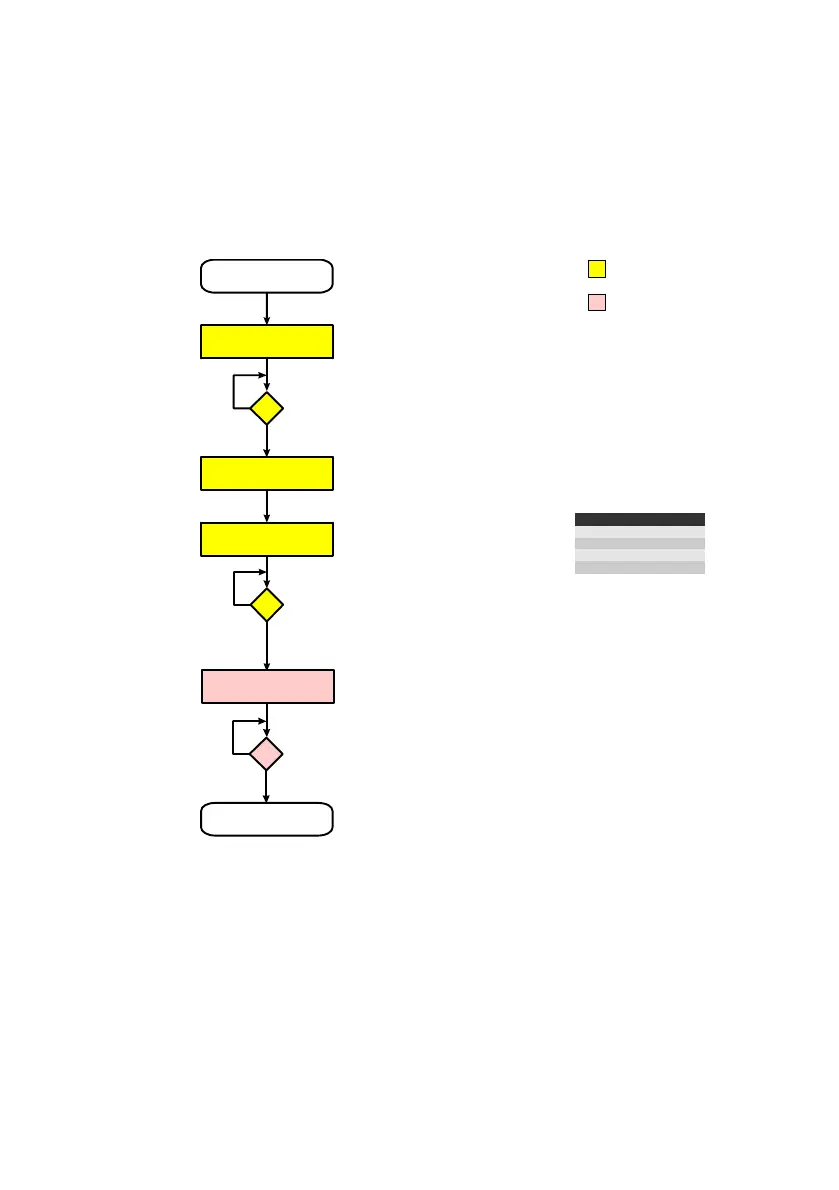A. Notes on commissioning and service
A−33
Festo P.BE−CPX−CMA X−CONTROL−EN en 0908NH
A.4.4 Switch over operating mode
When switching between record select operating mode and direct operating mode, disable
operation" is not necessary. This can be used to optimize the control function.
[m]
SCON.OPEN = 1
[m]
SCON.OPEN = 0
Old operating mode
active
New operating mode
active
CCON.STOP = 0
[m]
[m]
[m]
[o]
[o]
Output data
Byte 2 ... 8 = 0
Set new
operating mode
CCON.STOP = 1
CCON.OPM1 <> SCON.OPM1
OR
CCON.OPM2 <> SCON.OPM2
CCON.OPM1 = SCON.OPM1
AND
CCON.OPM2 = SCON.OPM2
If necessary: Reenable operation
SCON.OPEN = 1
SCON.OPEN = 0
CCON
Bit B6 = CCON.OPM1
Bit B7 = CCON.OPM2
SCON
Bit B6 = SCON.OPM1
Bit B7 = SCON.OPM2
B7 B6 Operating mode
0 0 Record select
0 1 Direct operating
1 0 Commissioning
1 1 Parametrisation
Wait for feedback from the switch−over. During switch−over the status bytes
2 ... 8 cannot be evaluated, because they cannot be clearly assigned to an
operating mode.
All bytes depending on the operating mode are set to zero. This prevents old target data from
affecting the CMAX even if these have a completely different meaning in the new operating
mode.
Assumed:
CCNON. ENABLE =
1
and CCON.STOP = 1
This action is mandatory.
This action is a recommendation.
It does not have to be carried out
[m]
[o]
