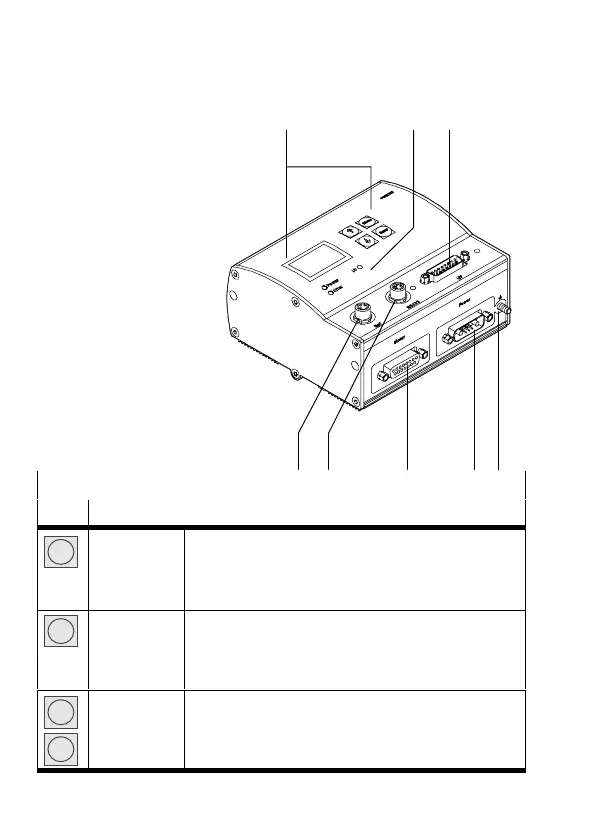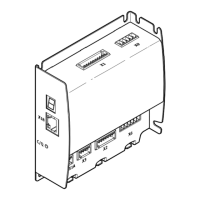Festo P.BE−K−SFC−DC−... 0801c Italiano54
2 Elementi di visualizzazione e di connessione
1 Pannello di
comando (solo tipo
SFC−DC−...−H2−...)
2 Indicatori di stato
(LED)
3 Interfaccia di
controllo (ad es.
tipo ...−IO)
4 Connessione messa
a terra
5 Alimentazione
di tensione
6 SLTE, HGPLE, HGPPE
7 Interfaccia RS232
8 Interruttore di
riferimento
4567
8
Tasti del pannello di comando (solo tipo SFC−DC−...−H2−...)
Tasto Funzione
Menu
MENU
ESC
EMERG.STOP
Indicazione di stato > men u principale
Eliminare impostazione o tornare al livello di men u
preceden te
Interrompere processo di posizionamen to attu ale
Enter
OK
SAVE
START/STOP
Conferma selezione o impostazione
Memorizza perman en temen te le impostazioni dei
parametr i
Avvia/arres ta modalità Demo
v
V
{ }
EDIT
Comando di menu precedente/succes siv o o trasla
zione man uale (teach)
Aumen ta/ri duce valore di parametro