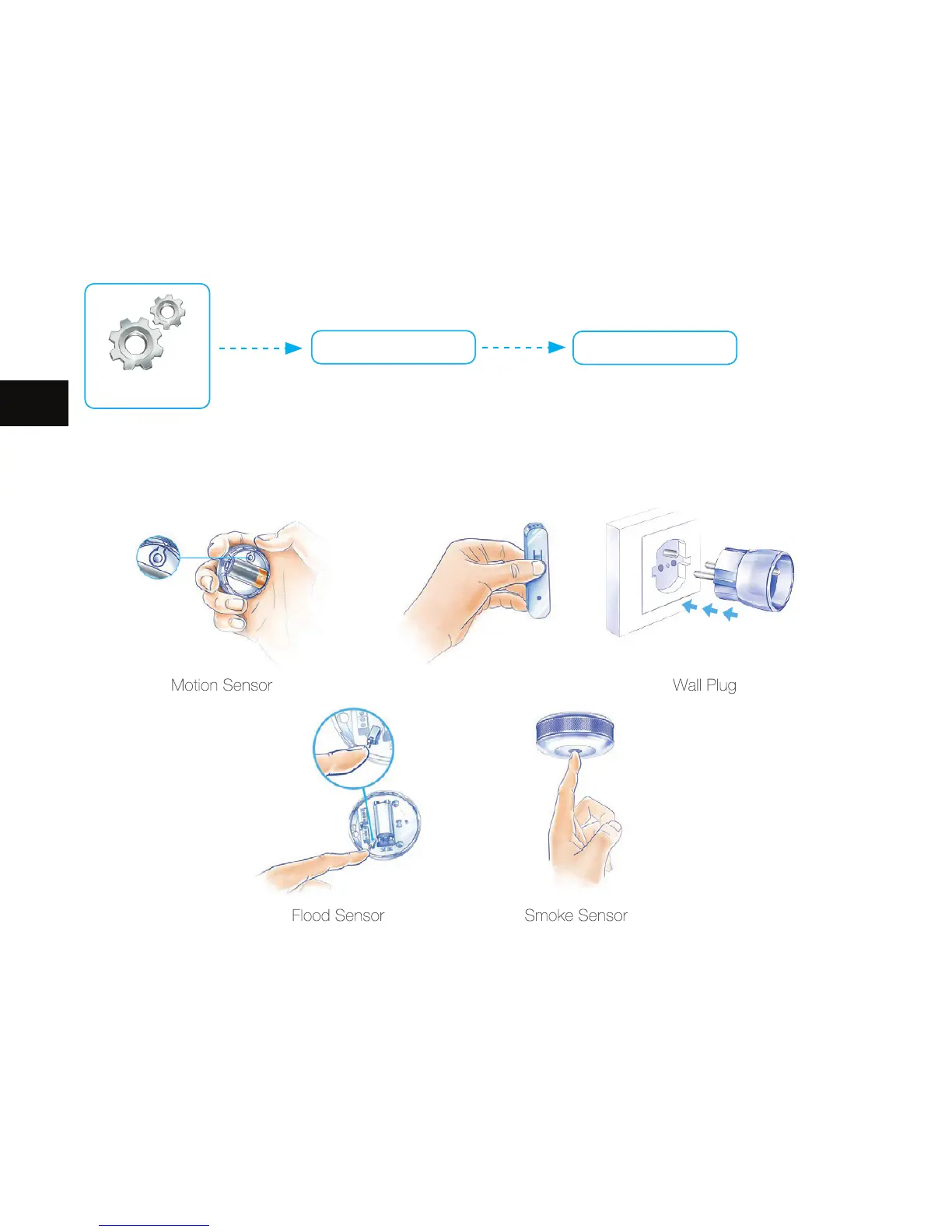8. Lancer le mode inclusion
Assurez-vous que le dispositif se trouve à proximité immédiate
du Home Center Lite pendant le processus d’inclusion.
9. Inclure les périphériques dans le Home Center Lite
Effectuez l’inclusion des périphériques tel que présenté ci dessous.
Répétez la même procédure pour inclure d’autres périphériques.
10. Les périphériques ont été inclus
Attendre jusqu’à ce que le Home Center Lite ait terminé la configuration du périphérique.
Ensuite donnez un nom à votre périphérique et assignez le à une pièce.
Ajouter un dispositif Suivant
Réglages
3x zmácknout
v
Door / Window Sensor
3x appuis
3x appuis
3x appuis
3x appuis
26
FR