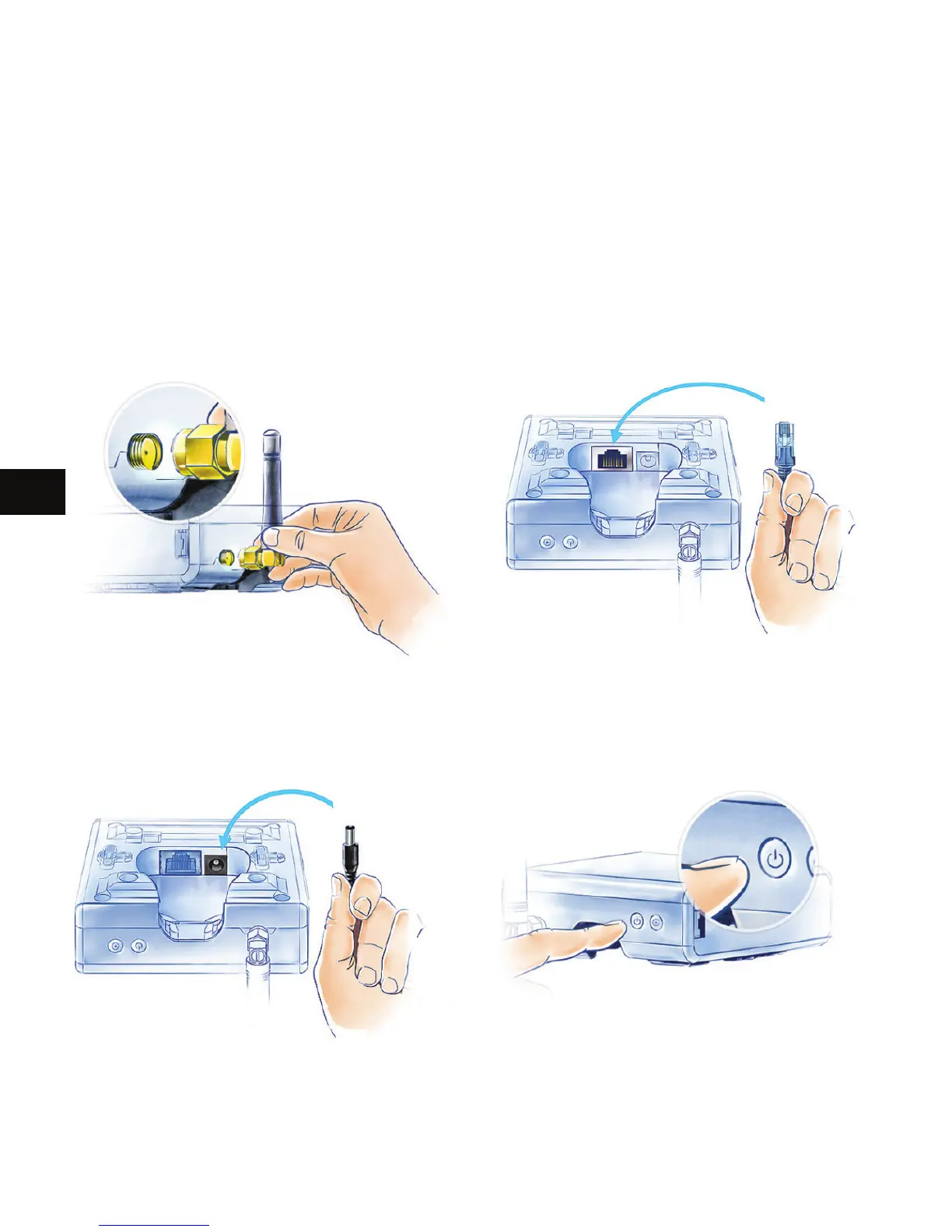Pornirea sistemului Home Center Lite
1. Conectati antena
Incepeti cu conectarea antenei, insuruband in
sensul acelor de ceasornic.
2. Conectati cablul de internet
Folosind cablul de internet inclus in pachet,
conectati Home Center Lite in portul de LAN al
routerului pentru a conecta controlerul la internet.
3. Conectati adaptorul de alimentare
Conectati adaptorul de alimentare la Home
Center Lite si apoi conectati-l la priza.
4. Porniti Home Center Lite
Apasati scurt butonul de POWER. Home Center
Lite va porni in cateva secunde.
RO
36