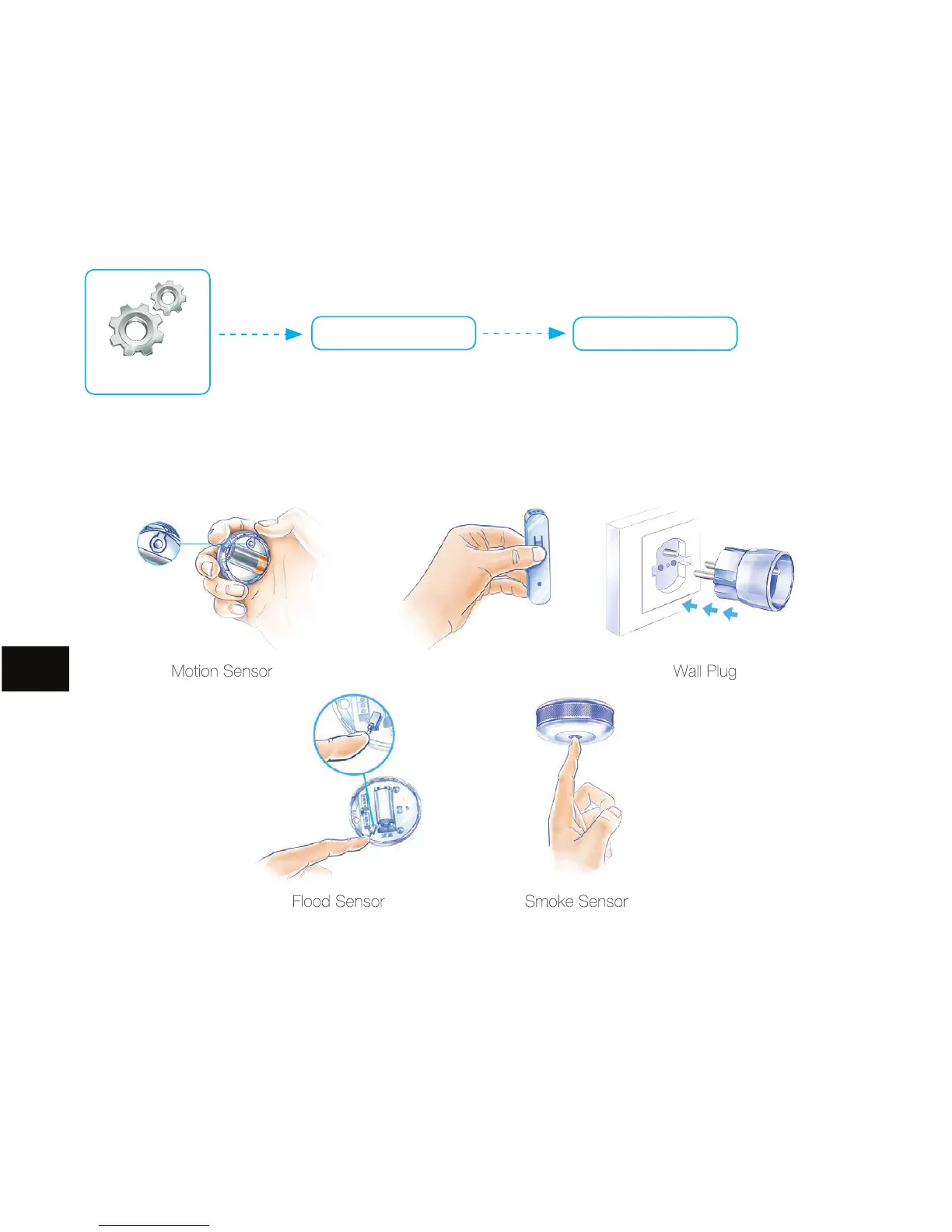8. Starta inkluderingsläget
Enheten måste vara nära Home Center lite under inkluderingsprocessen.
9. För att inkludera enheter I din Home Center Lite
Utför inkluderingsproscessen av din enhet som visat nedan.
Utför samma moment på alla dina enheter.
10. Enheten är inkluderad
Vänta tills Home Center Lite är klar med sin konfiguration.
Namnge enheten och placera den I valfritt rum.
Lägg till enhet Nästa
Inställningar
Door / Window Sensor
3x tryck
3x tryck
3x tryck
3x tryck
SV
62