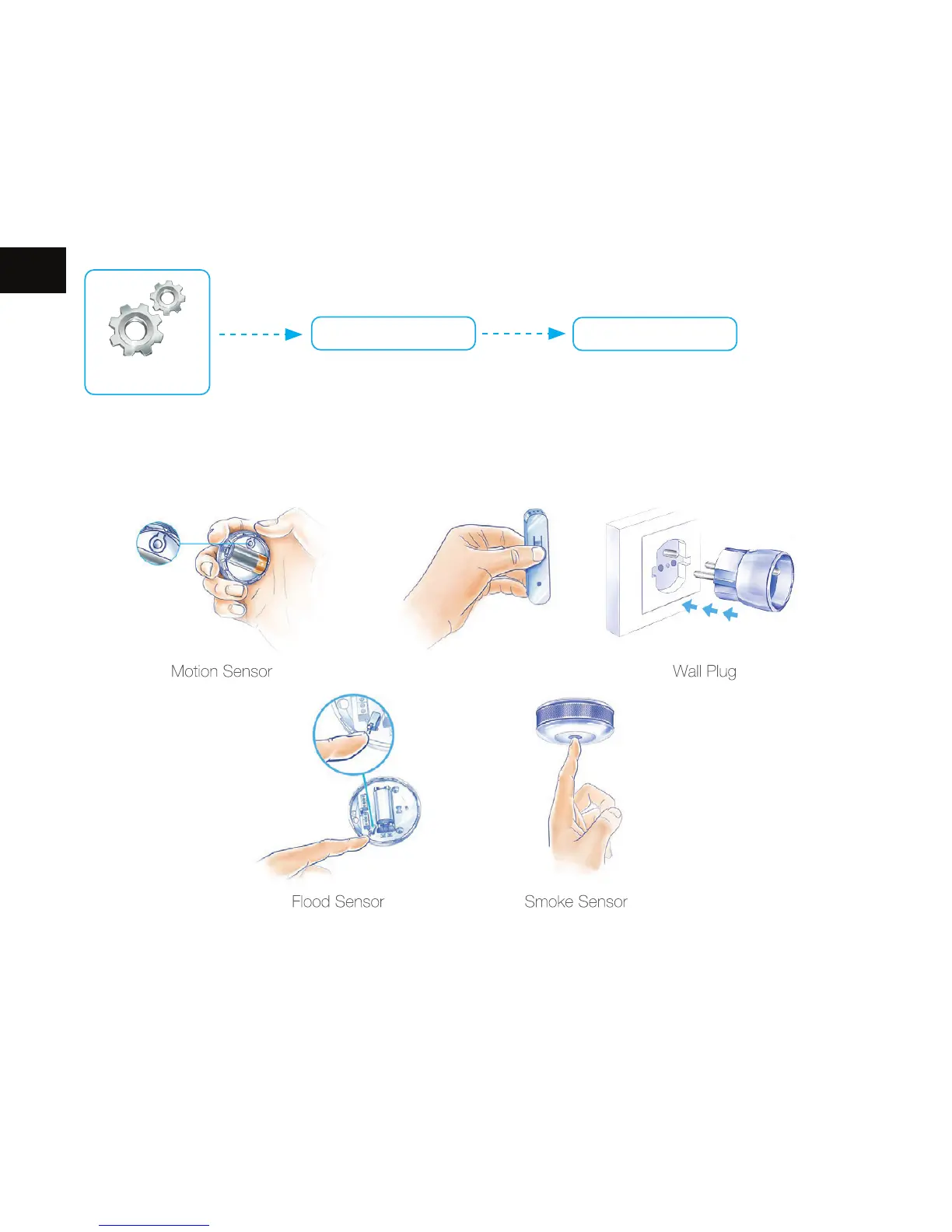8. Uruchom tryb dodawania urządzeń
Urządzenie w czasie dodawania musi znajdować się w pobliżu Home Center Lite.
9. Dodaj urządzenie do kontrolera
Przeprowadź dodawanie wybranego urządzenia zgodnie z poniższym rysunkiem.
Aby dodać kolejne urządzenie, wykonaj ten sam proces ponownie.
10. Urządzenie zostało dodane
Zaczekaj aż kontroler Home Center zakończy konfigurację dodawanego urządzenia.
Następnie nazwij urządzenie i przypisz je do pomieszczenia.
3x kliknij
3x kliknij
3x kliknij
3x kliknij
Door / Window Sensor
Dodaj urządzenie
Dalej
Ustawienia
8
PL