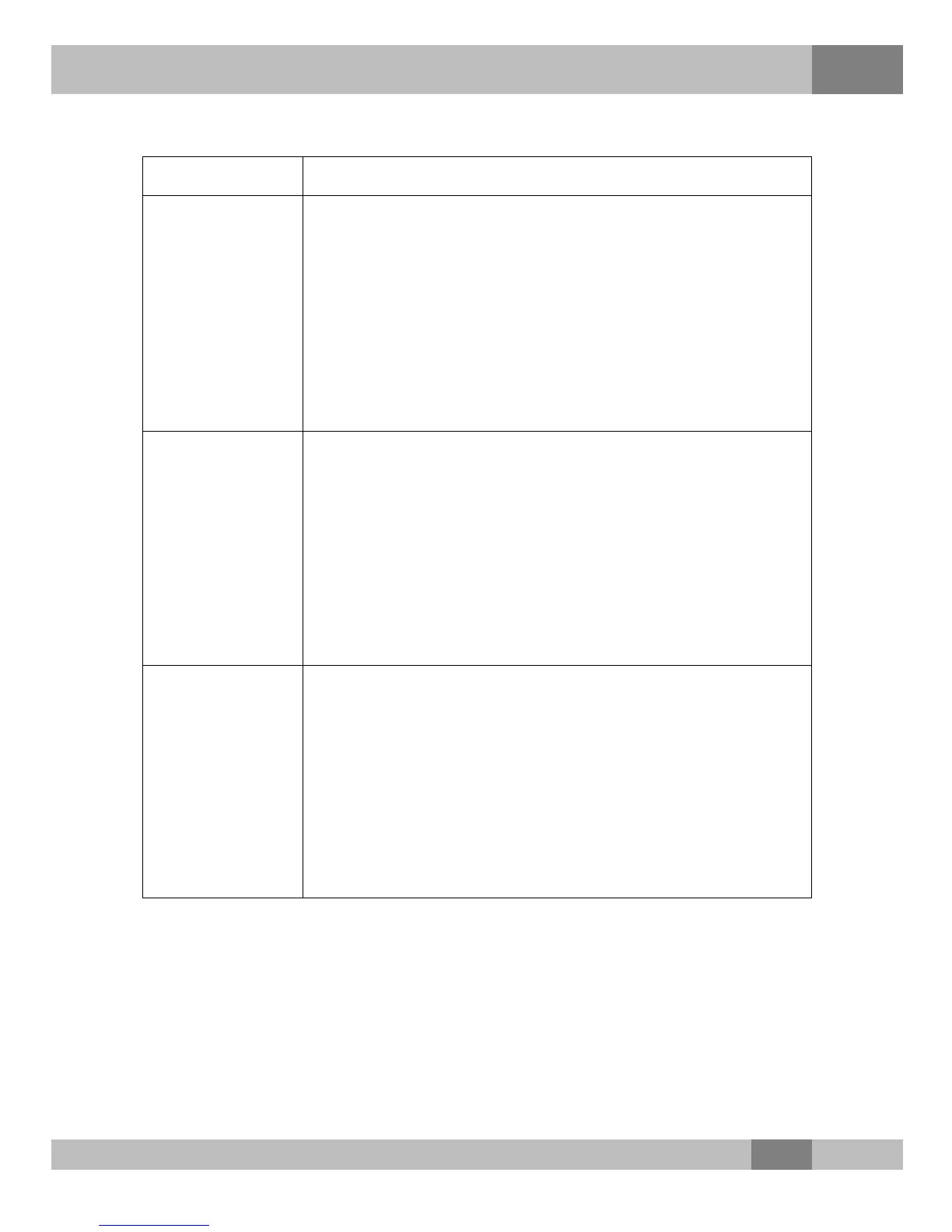4 Web Configuration Guide
Table 4.1 Planning Data for Logging into the Web GUI Locally (Continued)
Item
Description
u Common user
4 User name: useradmin
4 Password: user1234
Note: Some operators customized the user name and
password, so that the default user name and
password may have been modified. In this case,
please contact the local operator.
Note: The password is case sensitive.
Management IP
address and
subnet mask of
the ONU
Factory default value:
u IP address: 192.168.1.1
u Subnet mask: 255.255.255.0
Note: Some operators customized the management IP
address, so that the default management IP address
may have been modified. In this case, please refer to
the User Guide attached to the equipment or the label
at the bottom of the equipment.
The IP address
and the subnet
mask of the
user computer
u Set this item to DHCP obtaining IP address
automatically (recommended).
u Set this item to static IP address, which should be in
the same network segment with the management IP
address of the ONU.
4 IP address: 192.168.1.X (X is a decimal integer
between 2 to 253)
4 Subnet mask: 255.255.255.0
Procedure
1. Set the IP address and the subnet mask of the computer.
4 The operation method of the Windows 7 operating system
is as follows:
a) In the Windows taskbar, select Start→Control Panel
and click Network and Sharing Center.
27
