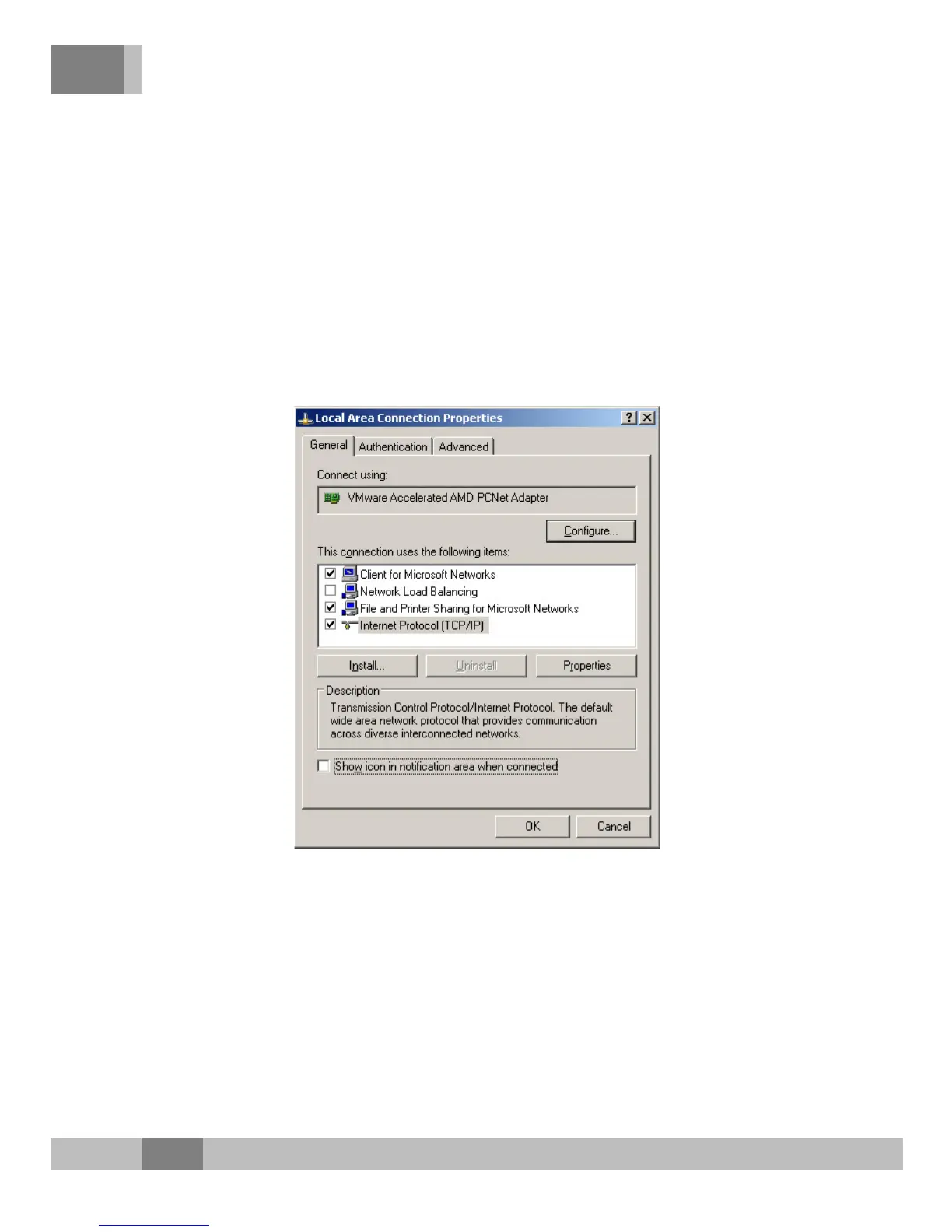4 Web Configuration Guide
e) Click the OK button to save the configuration.
4 The operation method of the Windows XP operating
system is described as follows:
a) In the Windows taskbar, select Start→Control Panel.
Double-click Network Connection to enter the
network connection window.
b) Right-click Local Connection and select Properties
from the shortcut menu to bring up the Local
Connection Properties dialog box.
c) Double-click Internet Protocol (TCP/IP). In the
Internet Protocol (TCP/IP) Properties dialog box that
appears, set the IP address and subnet mask of the
computer. (See Table 4.1 for the detailed values).
30
