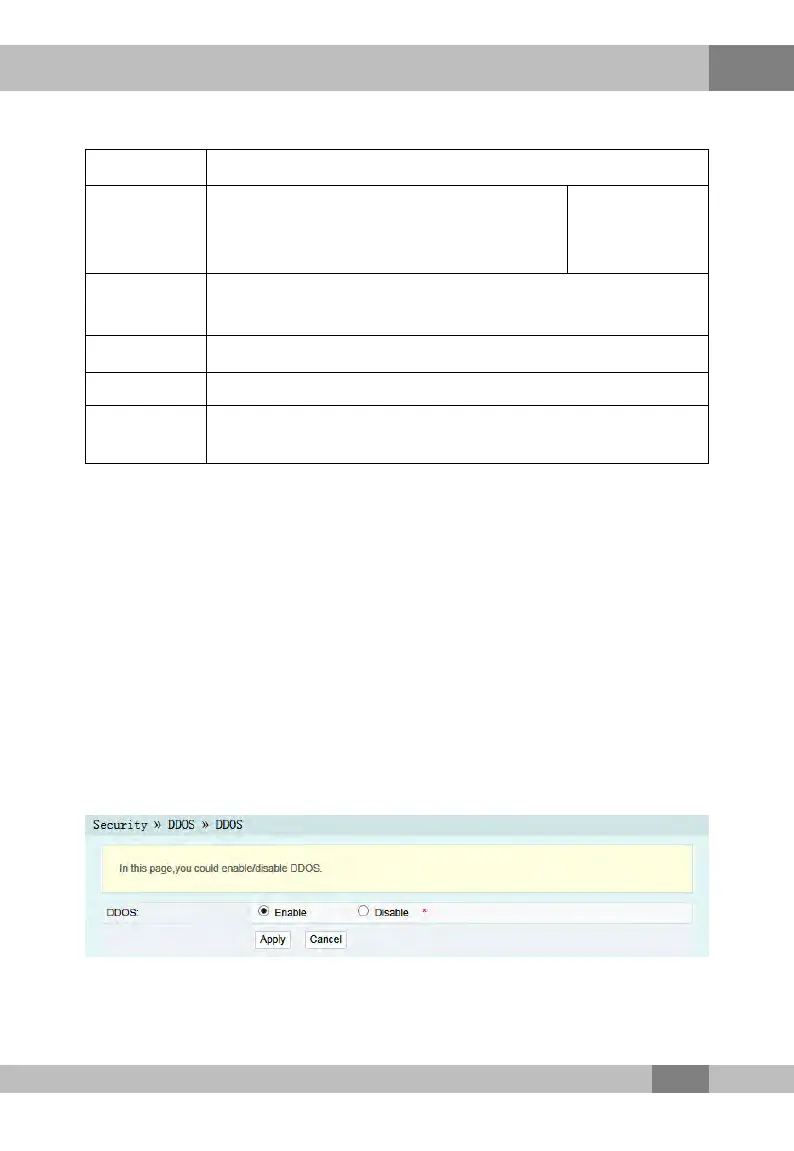4
Web Configuration Guide
T
able 4.18 Parameters for ACL Configuration (Continued)
Item Description
ACL Type
The options include IP, IP+Mac and IP
+Mac+Vid. Modifying ACL type will delete
all the existing ACL rules.
Port
The number of the LAN port(s) subject to the ACL rule. The
options include ALL and 1 to 4.
IP The IP address of the accessed user device.
Mac The Mac address of the accessed user device.
VLAN ID
The VLAN ID of the accessed LAN port; the value ranges
from 1 to 4095.
4.4.6
DDOS
The
DoS attack exhausts the resource of target computer using
massive virtual information flow, so that the attacked computer has
to handle the virtual information with all strength, which influences
the handling of normal information flow. The ONU provides the
protection against the DoS attack.
1. Select Security in the navigation bar and select DDOS in the
left link bar to open the anti-dos attack tab, as shown in Figure
4.34.
Figure
4.34 DDOS
2
. Select to Enable or Disable the anti-dos attack function as
required.
109
