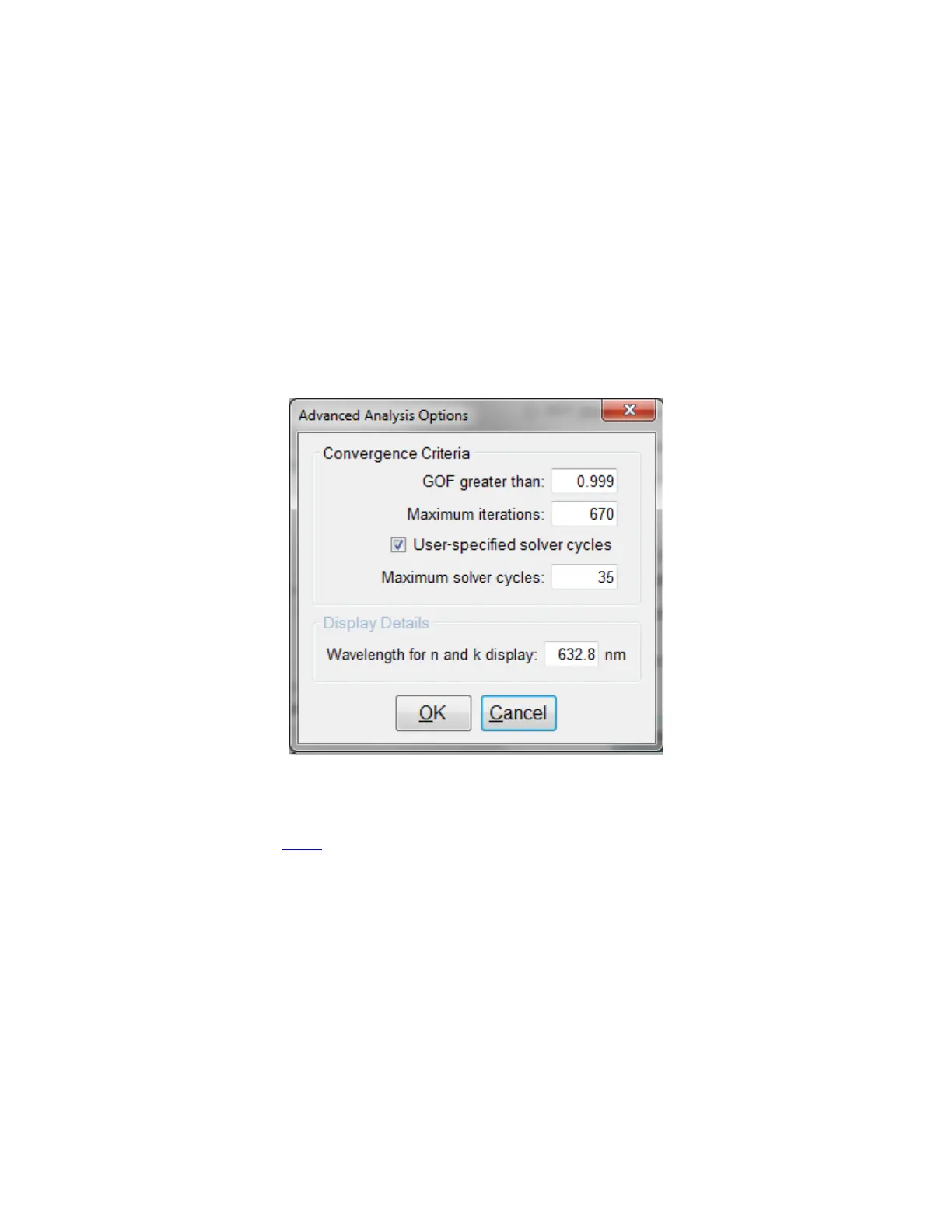(defined as index multiplied by thickness) equal or greater than the specified value. This value
should be lowered to increase smoothing, and raised to decrease smoothing. To eliminate smooth-
ing, a very high value (for example, 1000 um) should be entered.
Source Data
If more than one data set is present, this optiontells the software whether to analyze the reflection,
transmission data, 70 degree reflection data, or some combination of the three. Only possible on
spectra from the F10-VC, F10-RT, and PARTS.
Analysis Options: Advanced
Advanced Analysis Options for SpectrumMatching.
Convergence Criteria
This sets the minimum GOF between the measured and calculated spectra that is attained before
the measurement routines consider the solution final. In most cases a value of 0.999 is sufficient.
For cases where the desired GOF is not attainable, the value in the Maximum Iterations field lim-
its the number of iterations performed by the analysis routine.
Solver Cycles
This option will enable multiple solver cycles, with the number of cycles being defined by the
number included in the box. When using this option, the software will run through the model for a
solution once, and then try again starting from the solution previously found. A greater number of
cycles will lead to a slower analysis.
