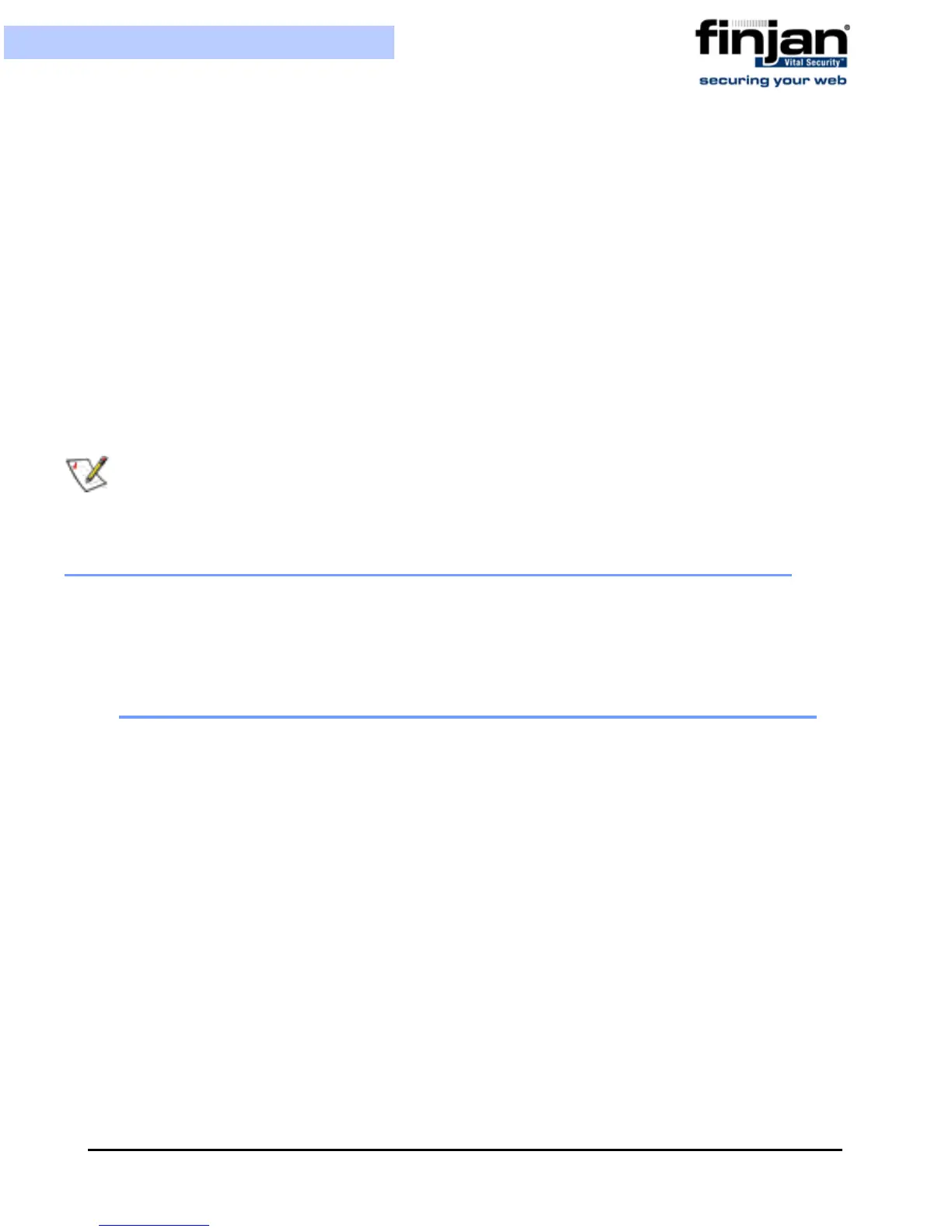Installation and Setup Guide
29
Chapter 3 - Getting Started
To power up the blades one by one:
a Press the Console Select button so that the VGA screen attached to the
chassis displays output from the blade being powered up.
b Press the Power button until the power-up sequence is over. A login prompt
is displayed.
c Repeat this procedure for each blade.
5. Open your browser and enter https://10.0.0.1:3012. The Vital Security Set-up
Console login window appears. The Setup Console is a Web-based interface that
enables you to configure initial setup parameters associated with the box itself.
6. Log in to the Vital Security Set-up Console using admin as the user name and
finjan as the password.
6 Routing Traffic through the Appliance
You can use any of the following proxy setting alternatives, or configure proxy access to be
transparent.
6.1 Configuring Workstations for Routing Traffic through the
Appliance
Manual Configuration per Individual User
In Internet Explorer, select Tools
Internet Options
Connections
LAN
Settings and click the Advanced button in the Proxy Servers area. In the Proxy
Settings dialog box, enter the IP address of the Vital Security Scanning Server or Load
Balancer in the HTTP field.
Customized Installation of Internet Explorer
Download the Microsoft tool IAEK6 in order to enable customized installation of
Internet Explorer for all users.
Group Policy Manager
In the Microsoft Active Directory, create a Group Policy Object (GPO) that
configures which proxy to use per machine or user.
Login Scripts
For older legacy systems such as NT4, you can use login scripts to configure the proxy
server.
NOTE: For information on setting up the NG-8000, please contact your Finjan
represetative.